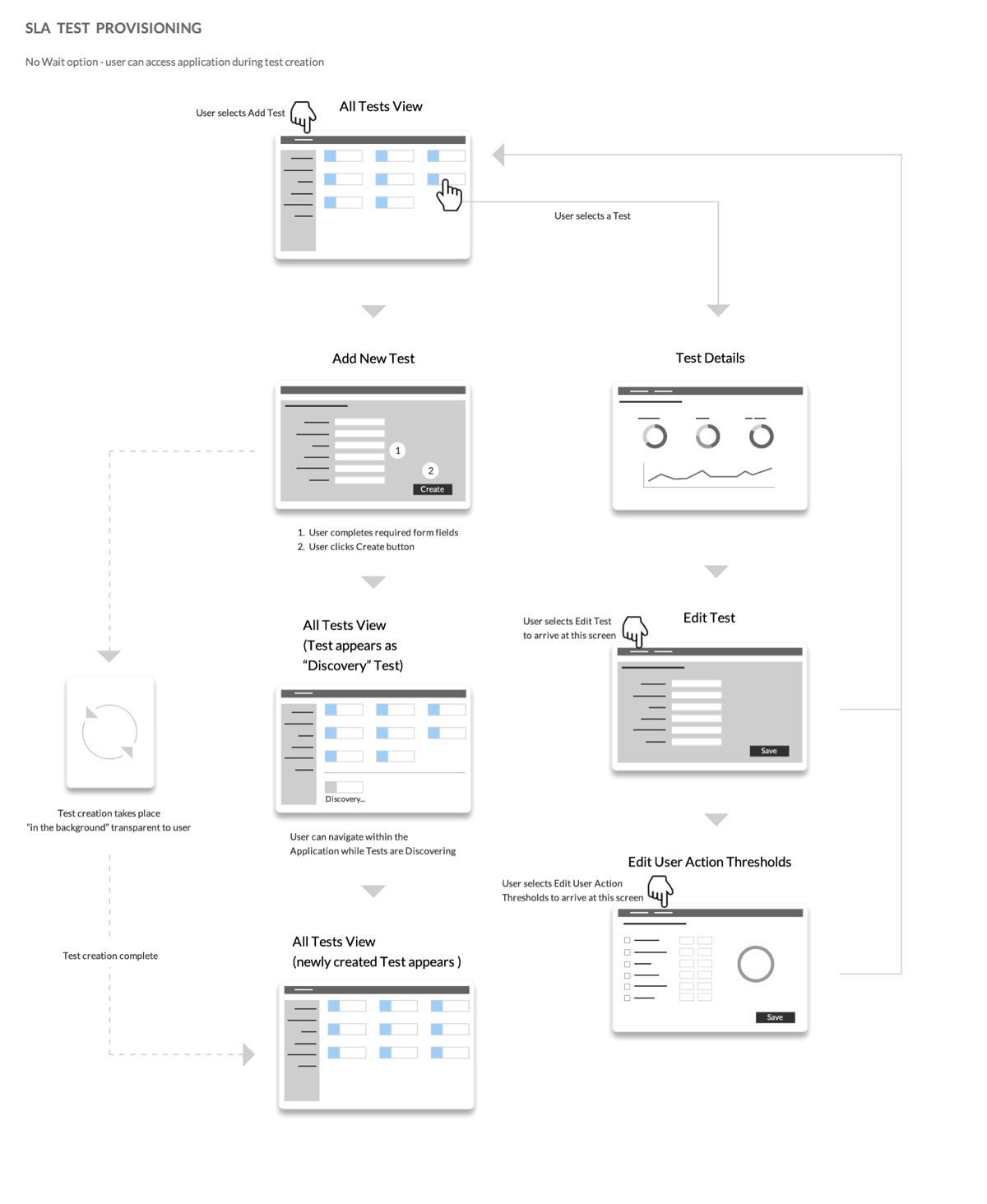Providing a fast and intuitive workflow for capturing, editing and presenting video analysis, Vision by Catapult helps coaches and staff communicate clear, powerful messages and information to their teams and staff. Used by the best professional sports teams on the planet including MLB, NHL, NFL, NBA and the English Premier League, Vision provides the competitive edge.
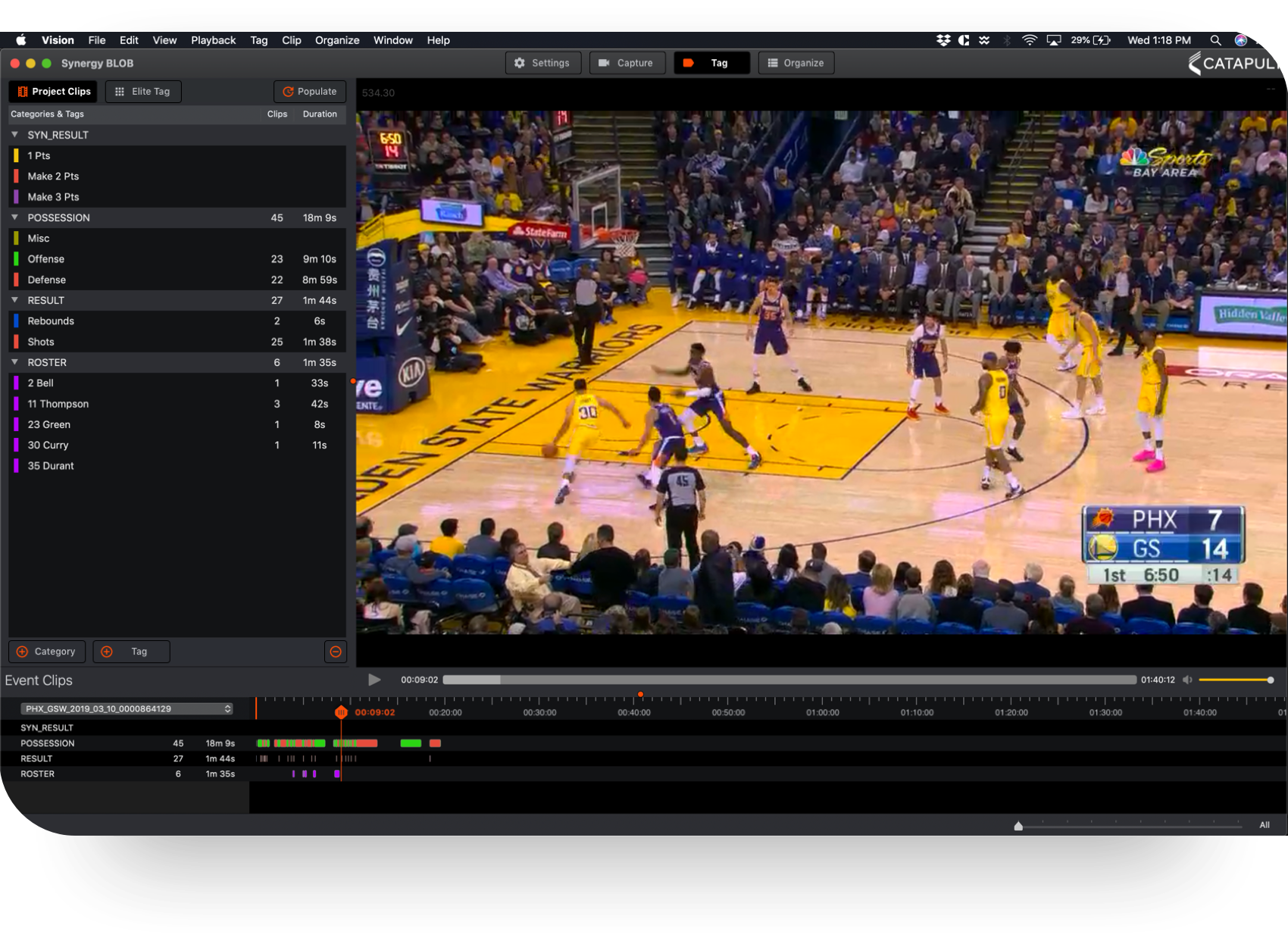
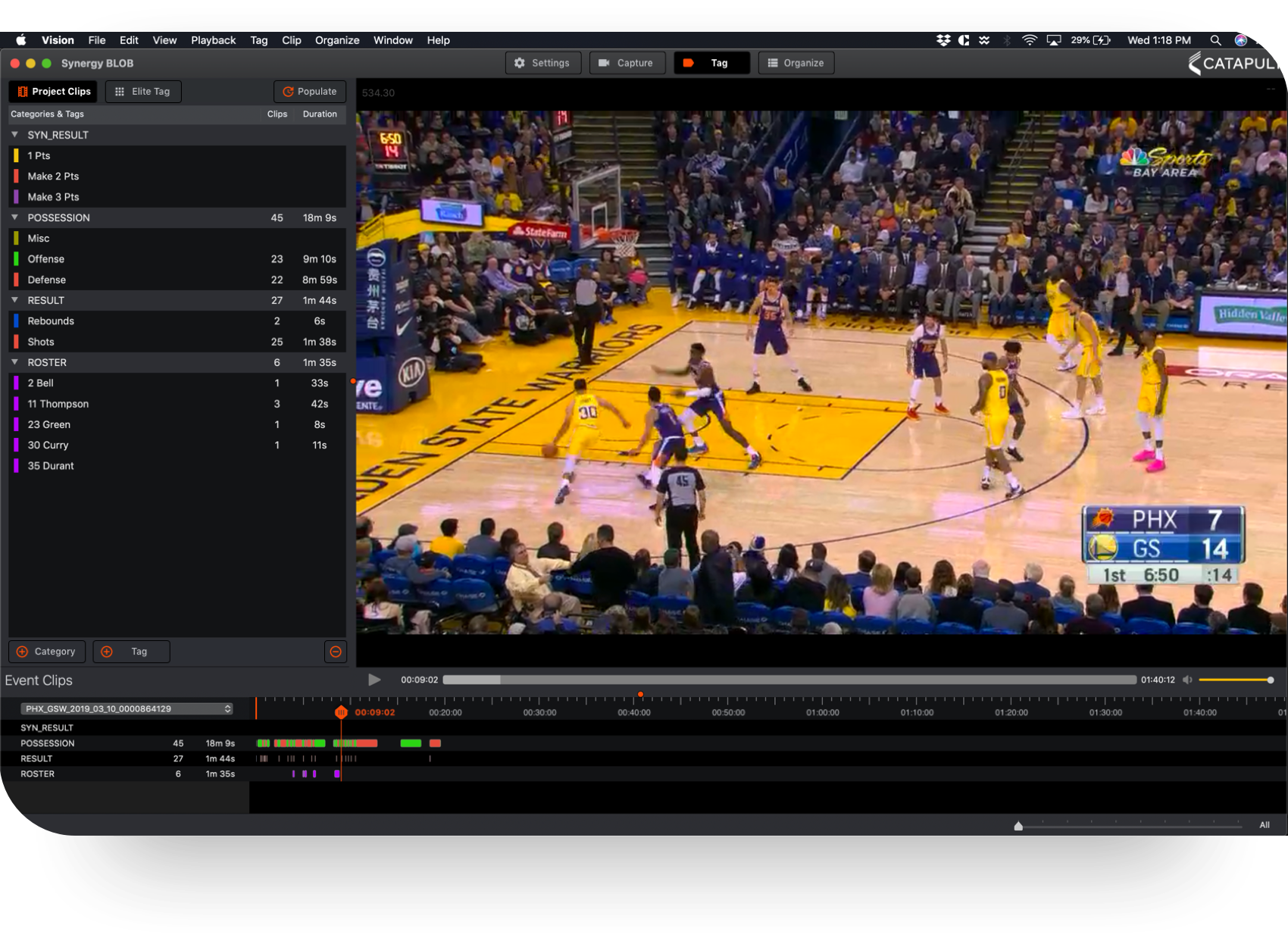
Providing a fast and intuitive workflow for capturing, editing and presenting video analysis, Vision by Catapult helps coaches and staff communicate clear, powerful messages and information to their teams and staff. Used by the best professional sports teams on the planet including MLB, NHL, NFL, NBA and the English Premier League, Vision provides the competitive edge.
Competitive sports teams at all levels are trying to gain the advantage. Knowing the capabilities of your players and their opponent is absolutely essential to obtain peak performance and gain the upper hand. By investigating the sports software industry it quickly became clear that the current set of tools available were either not cost effective or lacked functionality that teams desired. Catapult seized the opportunity by developing a software platform to address the needs of the user by providing a comprehensive toolkit, while allowing the platform to be financially accessible by smaller collegiate programs and professional teams alike.
The Vision platform provides teams with the ability to capture, import and edit game video. Telestration graphics and notations can be added by staff members to present coaching points to players, and identify areas of improvement, continually building shared knowledge. The content can be shared with the Vision Athlete mobile app to provide players the content they need on a platform they access most often, their smartphone. Vision is currently used by both amateur and professional teams across the globe, including the NBA, NHL, English Premier League.
Vision was designed to operate as a single window interface. No overlapping windows or panels to obscure the most important element, the content. This content first
approach reveals itself in the size of the main video window which drives the primary function of the application, analyzing game video. The UI was also designed to accommodate a wide range of sports each of which presented their nuances. Due to the long hours staff members devote to analyzing video, especially at smaller schools with smaller staffs, a dark theme was chosen for the aesthetic. Darker colors reduce eye fatigue while allowing the video to remain clear and present. Orange was used as the primary interaction color and to adhere to company branding.
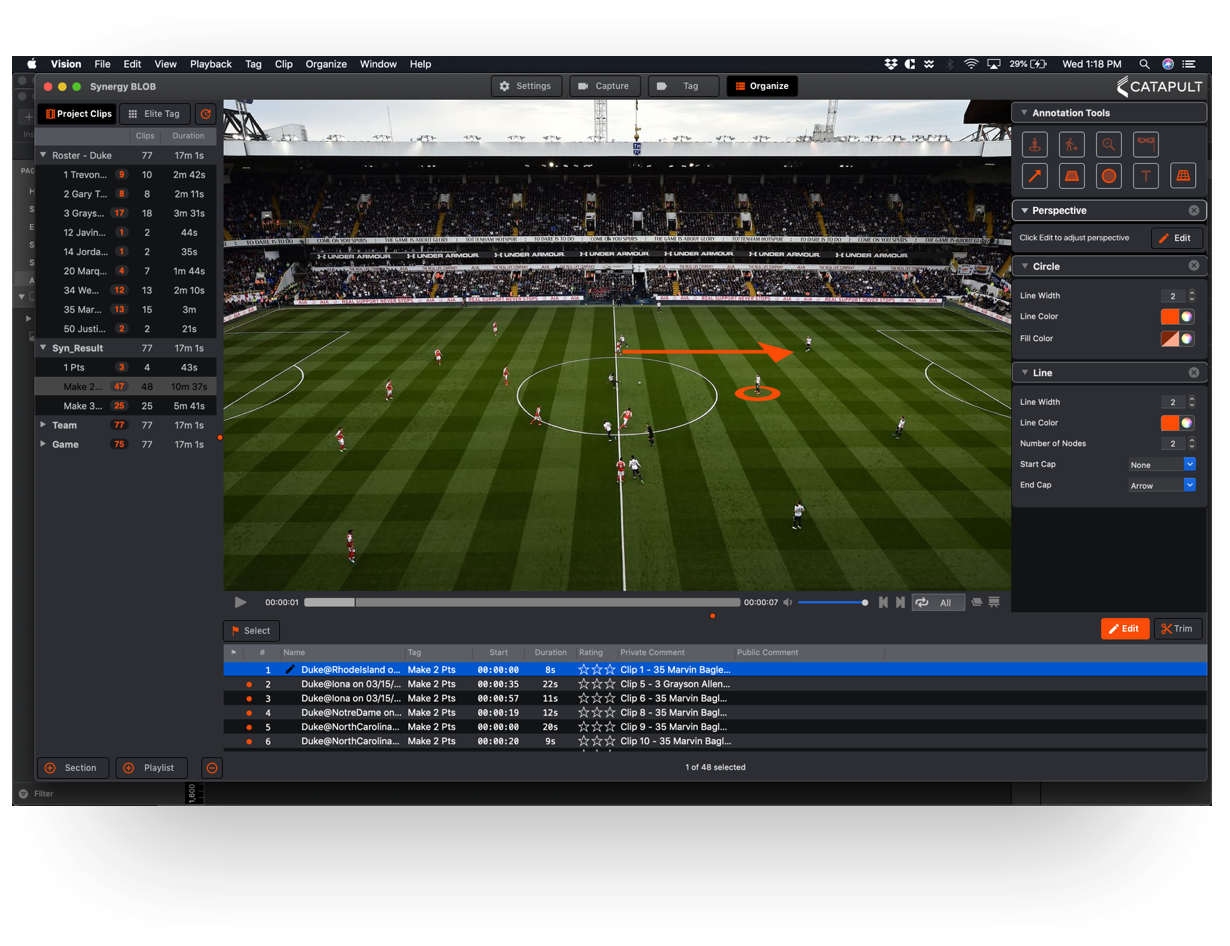


Competitive sports teams at all levels are trying to gain the advantage. Knowing the capabilities of your players and their opponent is absolutely essential to obtain peak performance and gain the upper hand. By investigating the sports software industry it quickly became clear that the current set of tools available were either not cost effective or lacked functionality that teams desired. Catapult seized the opportunity by developing a software platform to address the needs of the user by providing a comprehensive toolkit, while allowing the platform to be financially accessible by smaller collegiate programs and professional teams alike.
The Vision platform provides teams with the ability to capture, import and edit game video. Telestration graphics and notations can be added by staff members to present coaching points to players, and identify areas of improvement, continually building shared knowledge. The content can be shared with the Vision Athlete mobile app to provide players the content they need on a platform they access most often, their smartphone. Vision is currently used by both amateur and professional teams across the globe, including the NBA, NHL, English Premier League.
Vision was designed to operate as a single window interface. No overlapping windows or panels to obscure the most important element, the content. This content first
approach reveals itself in the size of the main video window which drives the primary function of the application, analyzing game video. The UI was also designed to accommodate a wide range of sports each of which presented their nuances. Due to the long hours staff members devote to analyzing video, especially at smaller schools with smaller staffs, a dark theme was chosen for the aesthetic. Darker colors reduce eye fatigue while allowing the video to remain clear and present. Orange was used as the primary interaction color and to adhere to company branding.
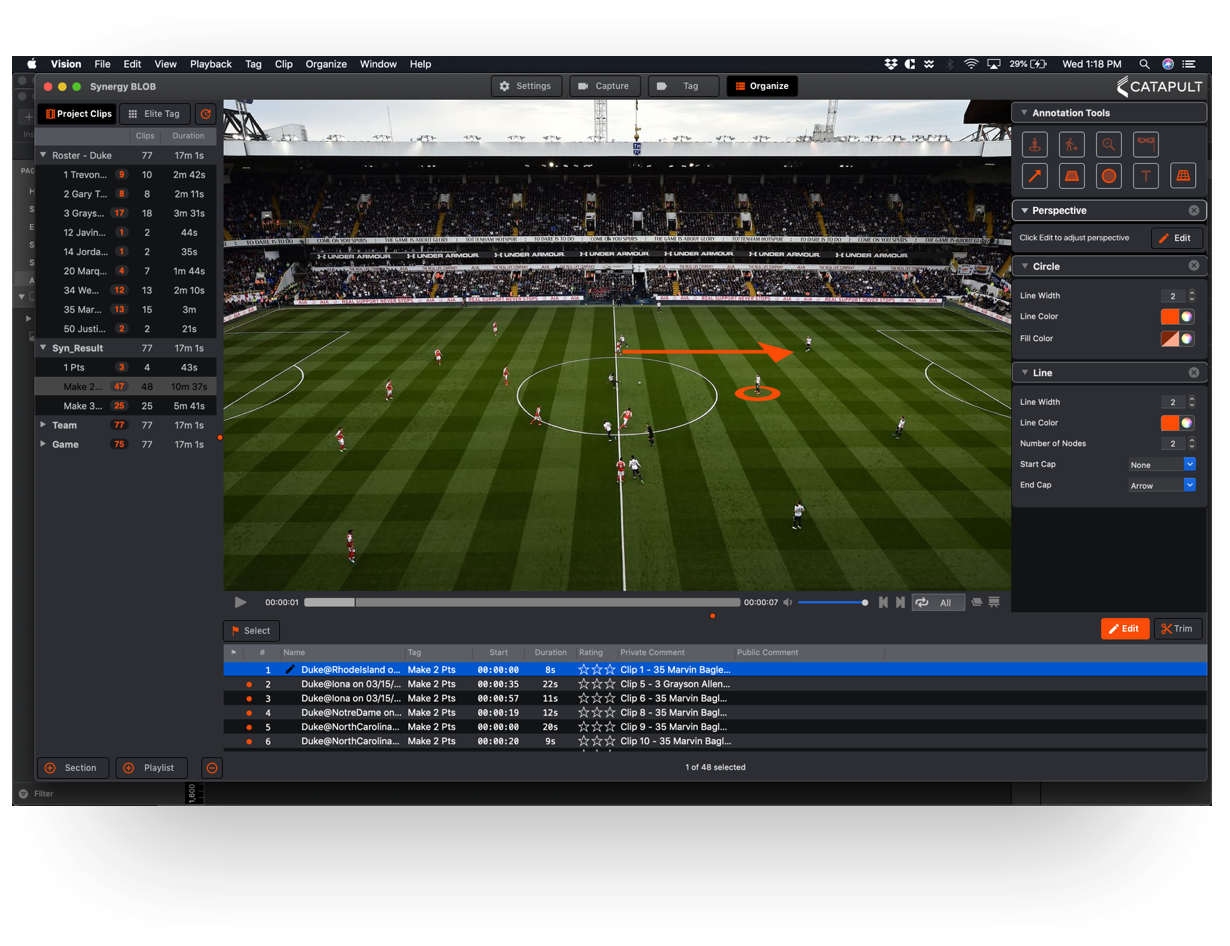



Knowledge is power and competition requires all of the advantage you can get. Analysis and instruction are only effective if they have adequate exposure. Athlete, the mobile companion to Vision, allows players to receive, chat about, and share content from coaches and staff from the platform they are active on most often, their phone.

Knowledge is power and competition requires all of the advantage you can get. Analysis and instruction are only effective if they have adequate exposure. Athlete, the mobile companion to Vision, allows players to receive, chat about, and share content from coaches and staff from the platform they are active on most often, their phone.
Users needed a solution that would extend the Vision experience to mobile platforms. Coaches and staff needed a way to get the desired content into their player's hands, literally. Various forms of content such as video, coaching instructions and the like needed to be distributed on a per player basis or to an entire squad.
Athlete provides a direct, content delivery channel to players and squads. Sharing content fosters discussions, insights, and builds shared knowledge among players and staff. Quizzes or tests can be included to inform coaches if the content is being absorbed correctly. Highlight clips can be shared on social media to help recruitment efforts and spread program awareness.
Designed for the iOS platform the goal was to leverage common design patterns to speed learnability. Lists, Tabs, etc. were used as simple and effective means to navigate and take action on content. Creating a simple design aesthetic allowed the content and data to take the forefront and inform the user.

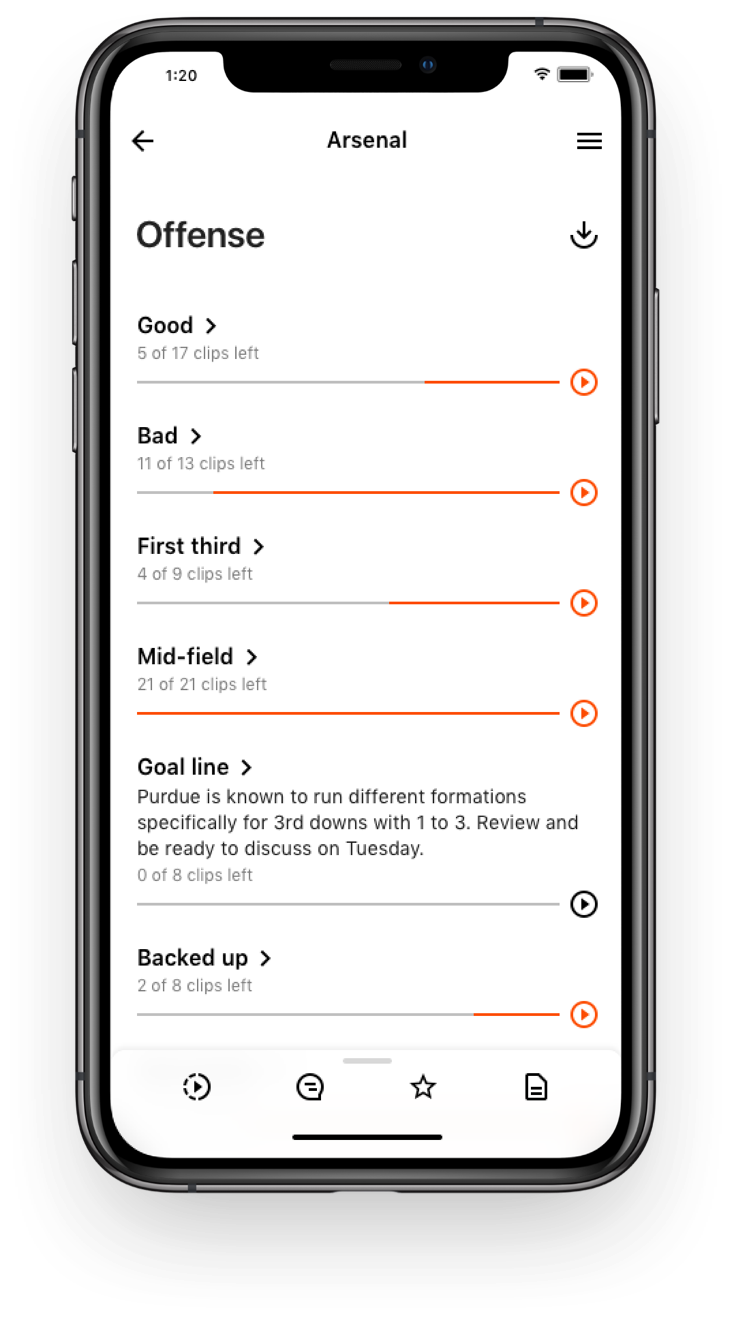
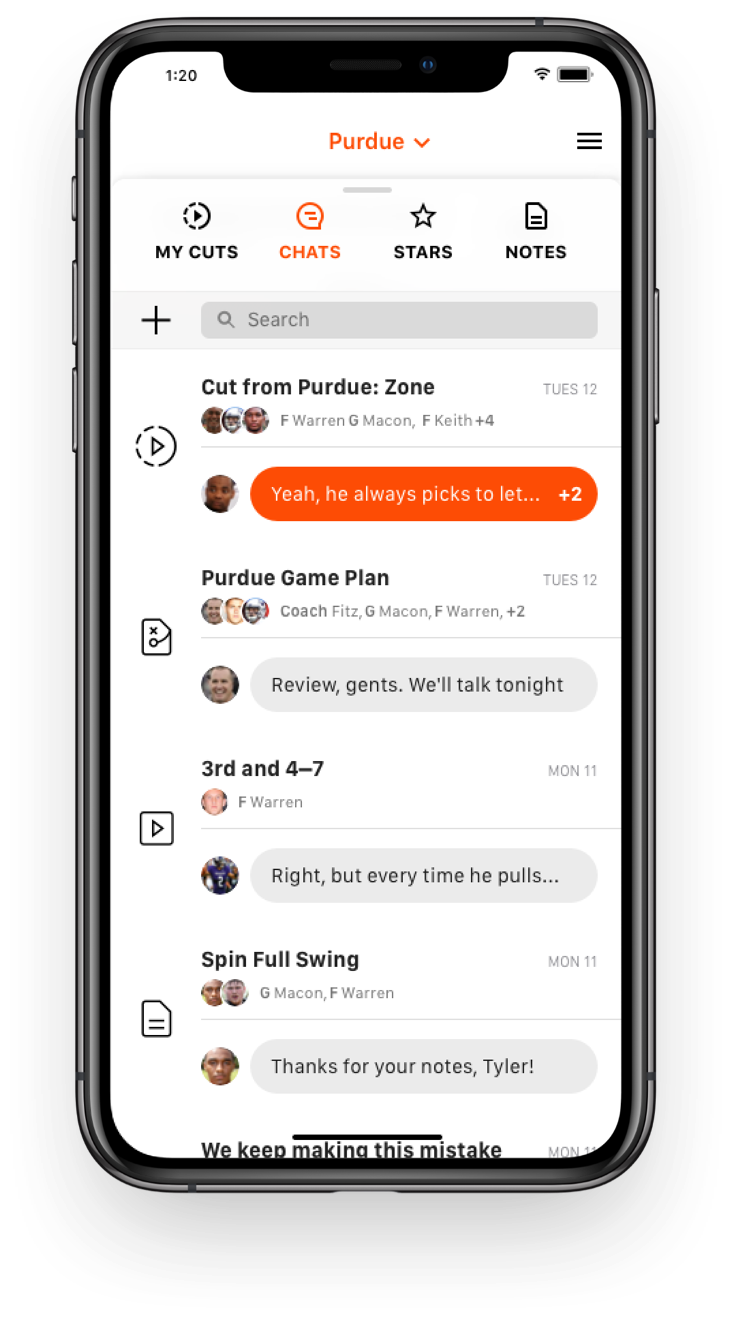
Users needed a solution that would extend the Vision experience to mobile platforms. Coaches and staff needed a way to get the desired content into their player's hands, literally. Various forms of content such as video, coaching instructions and the like needed to be distributed on a per player basis or to an entire squad.
Athlete provides a direct, content delivery channel to players and squads. Sharing content fosters discussions, insights, and builds shared knowledge among players and staff. Quizzes or tests can be included to inform coaches if the content is being absorbed correctly. Highlight clips can be shared on social media to help recruitment efforts and spread program awareness.
Designed for the iOS platform the goal was to leverage common design patterns to speed learnability. Lists, Tabs, etc. were used as simple and effective means to navigate and take action on content. Creating a simple design aesthetic allowed the content and data to take the forefront and inform the user.

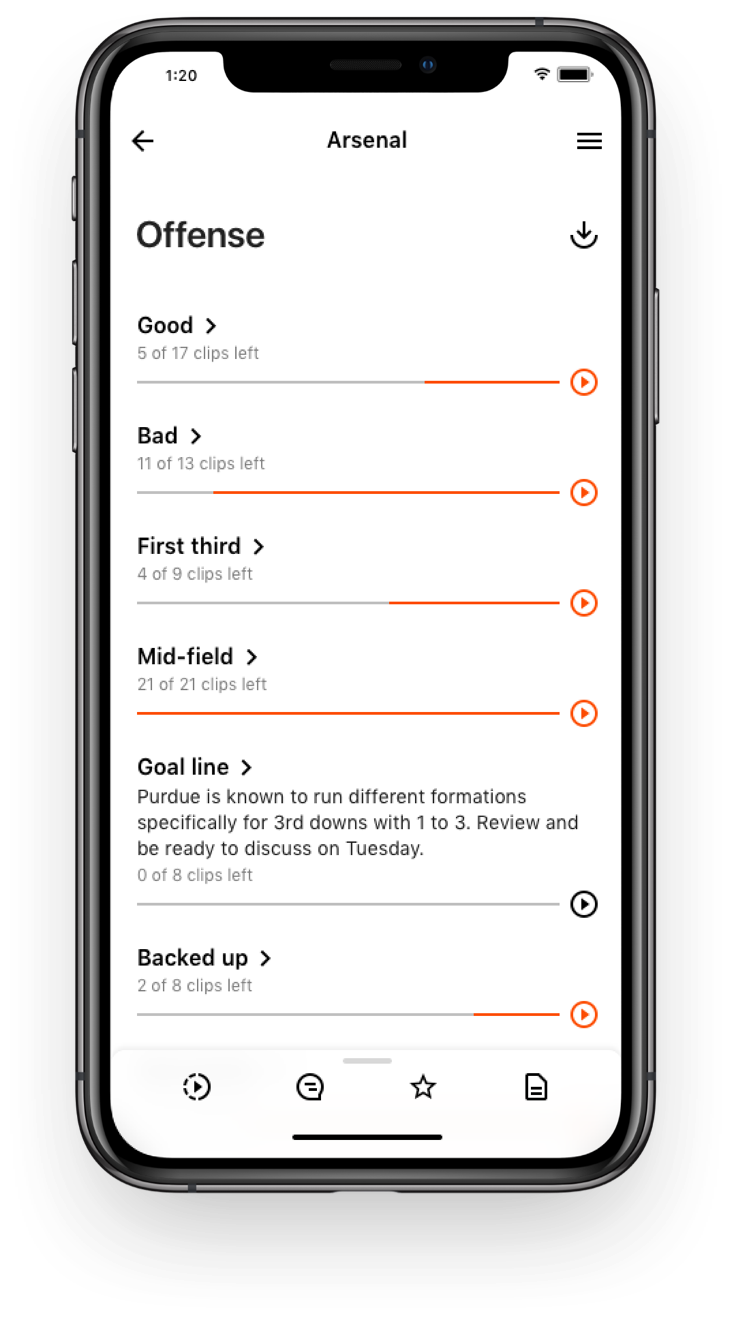
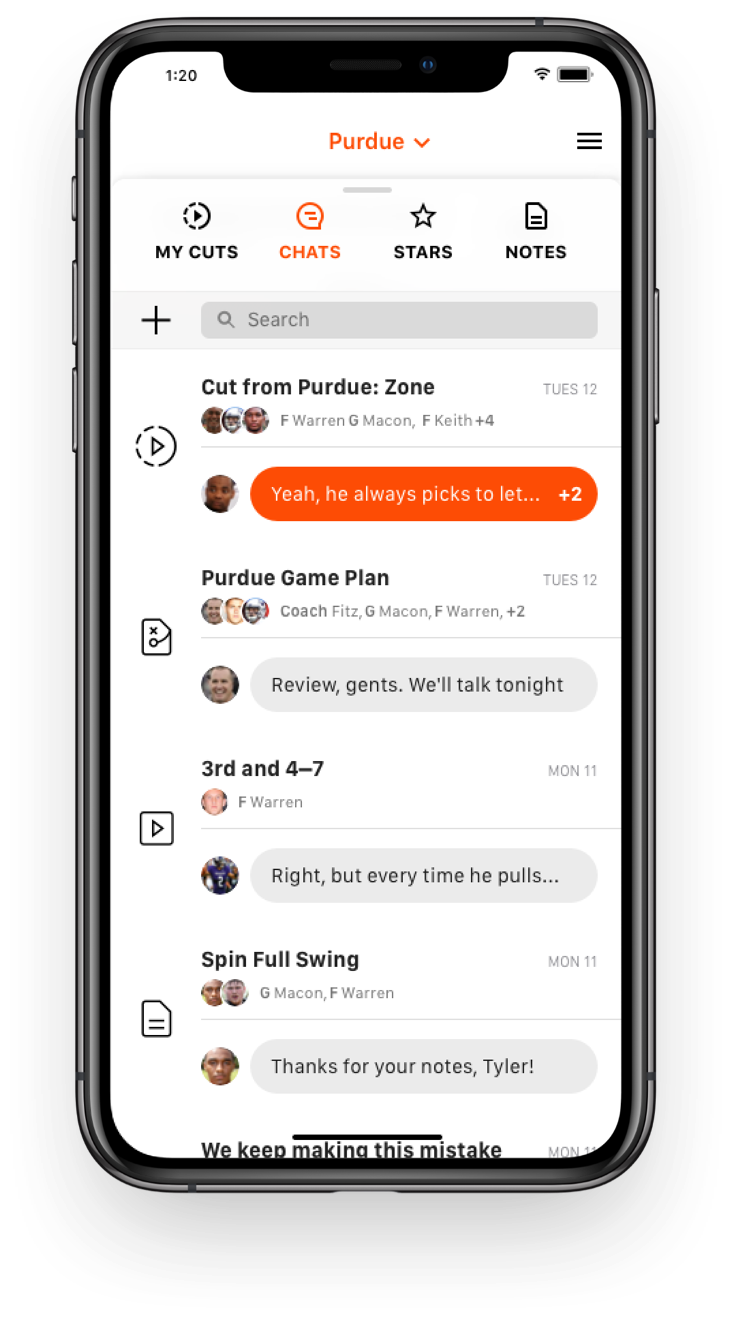
Cloud-based construction management software that streamlines RFI, submittal and document management for architects, contractors, engineers and owners. Contractors and owners face unique challenges throughout the construction phase of a project. Newforma Cloud ensures real-time information remains at your fingertips while in the field or office.
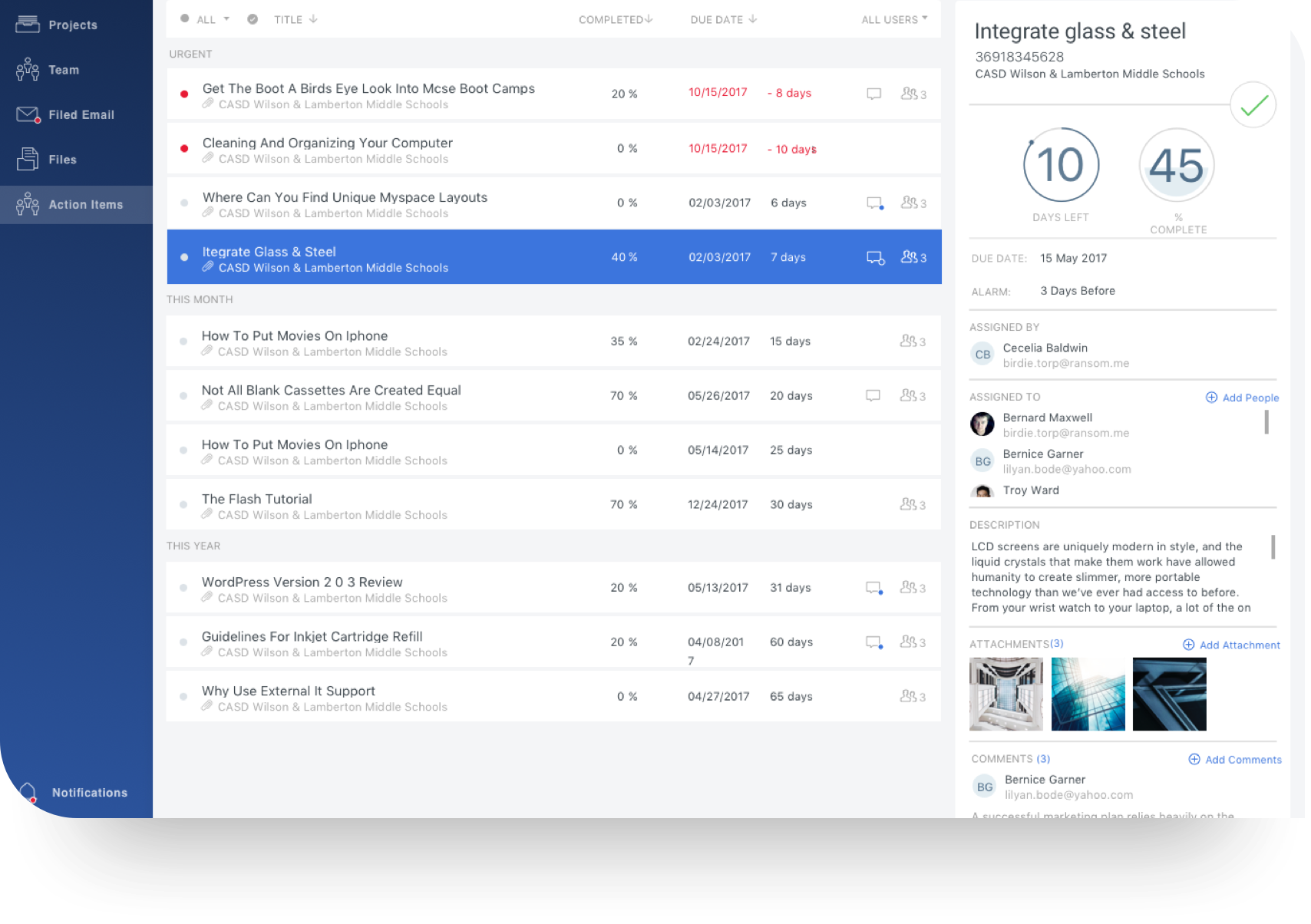
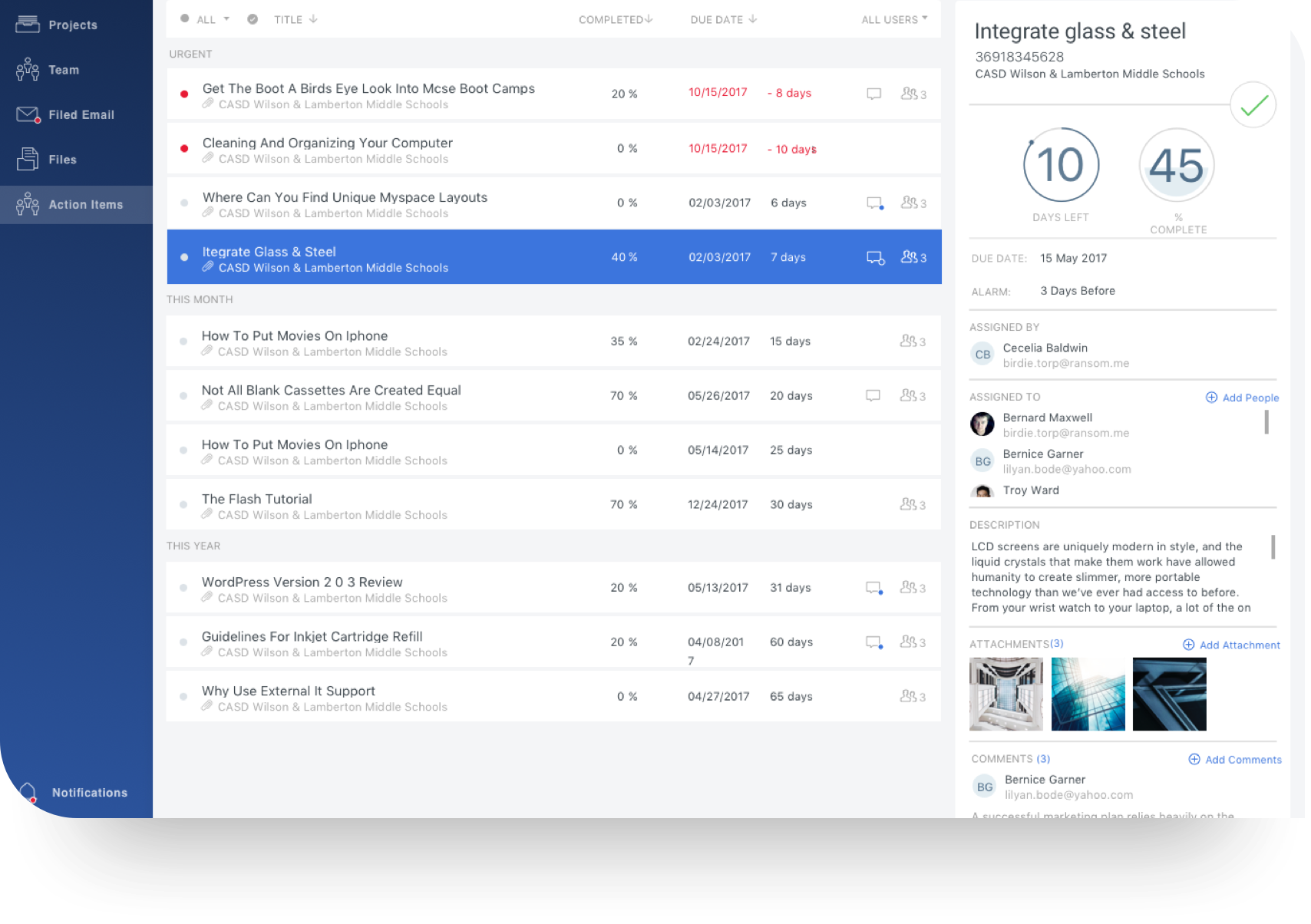
Cloud-based construction management software that streamlines RFI, submittal and document management for architects, contractors, engineers and owners. Contractors and owners face unique challenges throughout the construction phase of a project. Newforma Cloud ensures real-time information remains at your fingertips while in the field or office.
It's no secret the larger a project becomes additional complexity follows. In the construction industry architects, contractors, and engineers access a myriad of data types on a daily basis including plans, referrals, ECO's & submittals just to name a few. Not only does this data need to be instantly accessible it also needs to be up to date to avoid costly problems. A cloud-based solution that acted as a central source of truth
would provide the necessary access to important data, enforce version control and increase work force productivity and efficiency.
Newforma Cloud allows staff of all disciplines to stay in sync and on the same page. Permissions allow full or limited access to documentation and plans, and email access keeps communication flowing. Status reports and task lists can be created, managed and distributed as project demands change. Site inspections and safety information can be captured and updated to meet site requirements. Project costs and risk are reduced by providing real-time updates and transparency.
Keeping the user focused of the relevant information was the primary goal. Clear communication of the content for various data types presented a complex challenge. Iconography and graphics were used to communicate this complex data in a straight forward manner. Due to the sovereign nature of this desktop application and long usage sessions, a gentle color palette was implemented to reduce visual noise and provide clarity. A Master Left Detail Right
pattern was used to present content consistently and ease learnability.
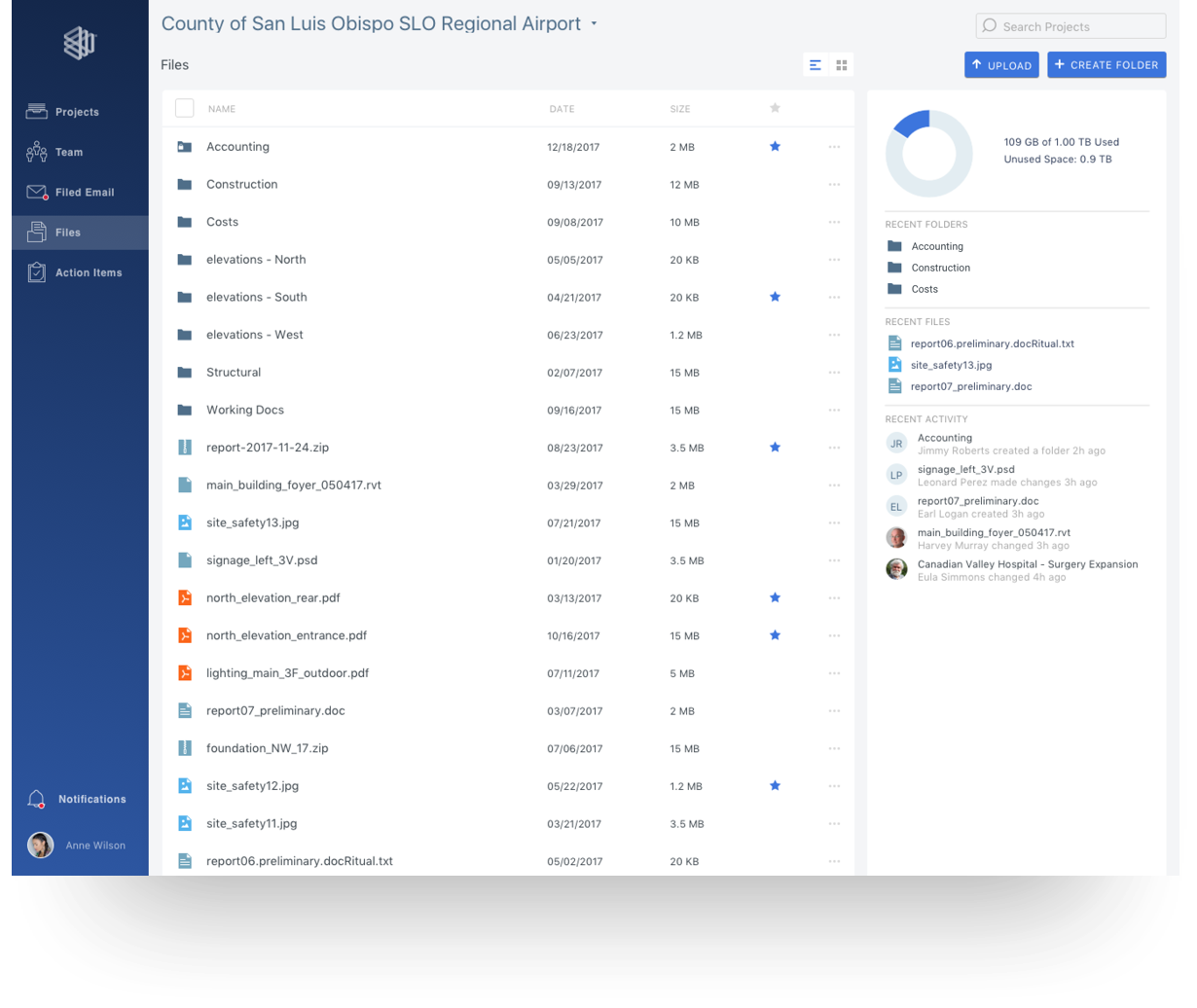
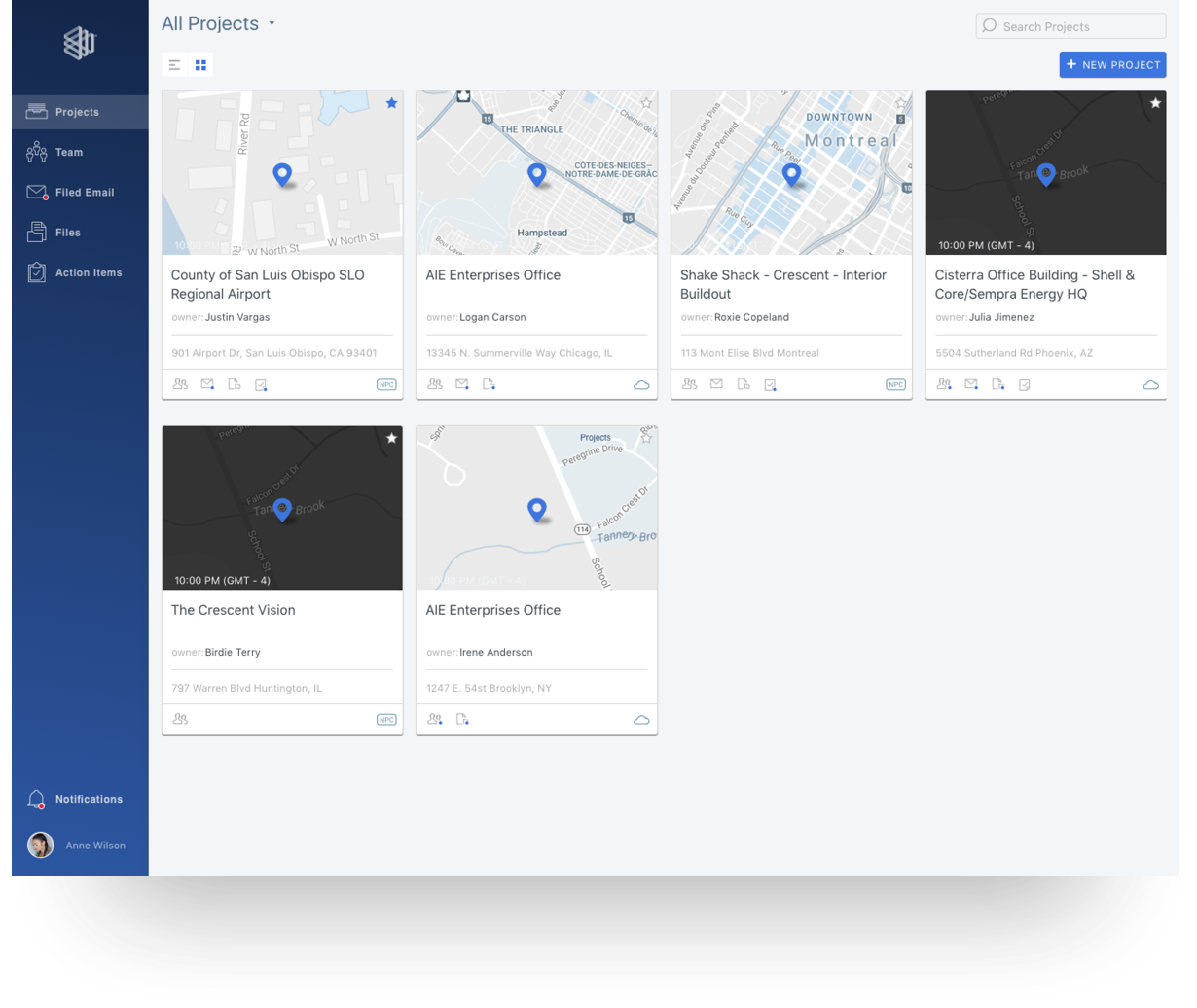
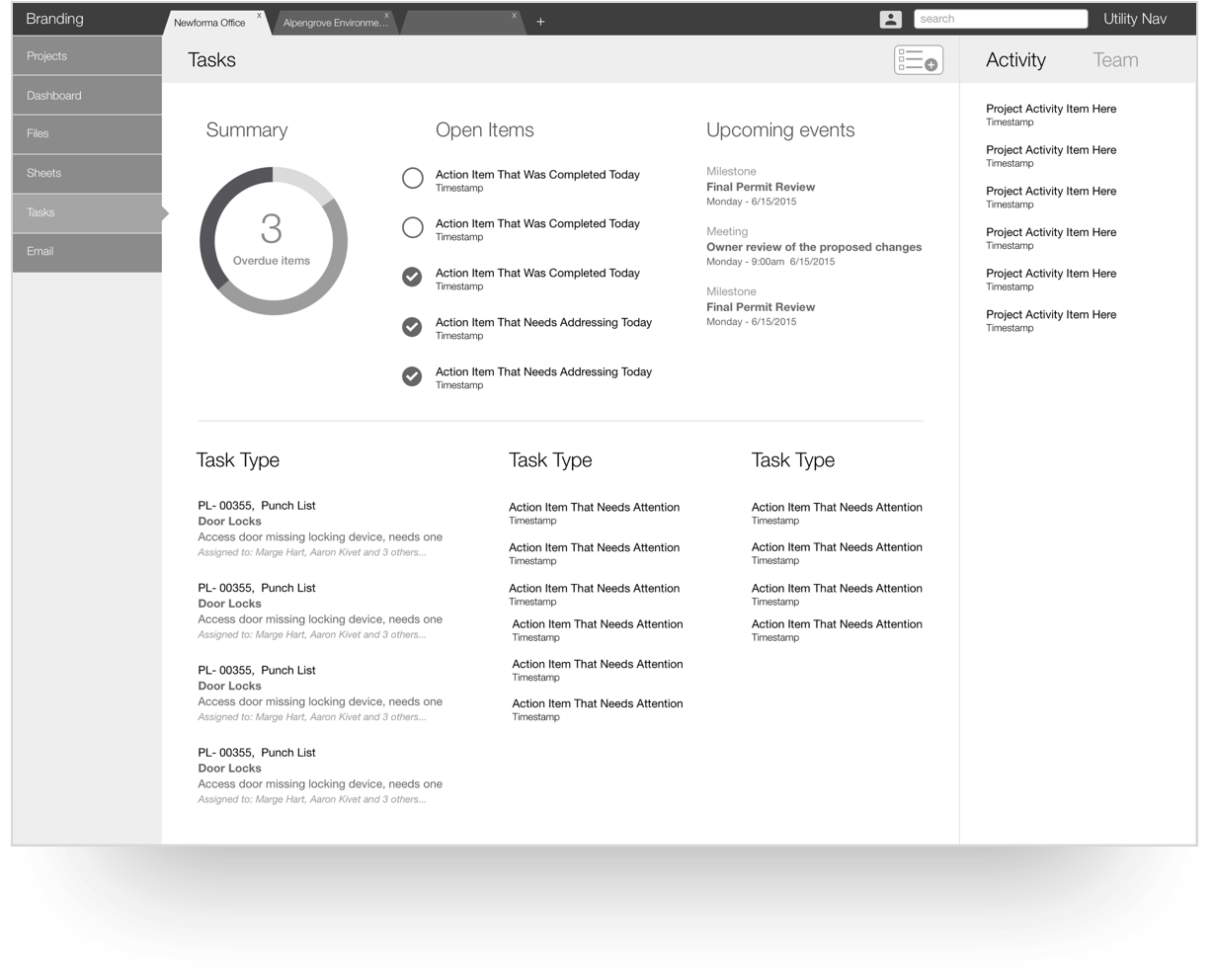
It's no secret the larger a project becomes additional complexity follows. In the construction industry architects, contractors, and engineers access a myriad of data types on a daily basis including plans, referrals, ECO's & submittals just to name a few. Not only does this data need to be instantly accessible it also needs to be up to date to avoid costly problems. A cloud-based solution that acted as a central source of truth
would provide the necessary access to important data, enforce version control and increase work force productivity and efficiency.
Newforma Cloud allows staff of all disciplines to stay in sync and on the same page. Permissions allow full or limited access to documentation and plans, and email access keeps communication flowing. Status reports and task lists can be created, managed and distributed as project demands change. Site inspections and safety information can be captured and updated to meet site requirements. Project costs and risk are reduced by providing real-time updates and transparency.
Keeping the user focused of the relevant information was the primary goal. Clear communication of the content for various data types presented a complex challenge. Iconography and graphics were used to communicate this complex data in a straight forward manner. Due to the sovereign nature of this desktop application and long usage sessions, a gentle color palette was implemented to reduce visual noise and provide clarity. A Master Left Detail Right
pattern was used to present content consistently and ease learnability.
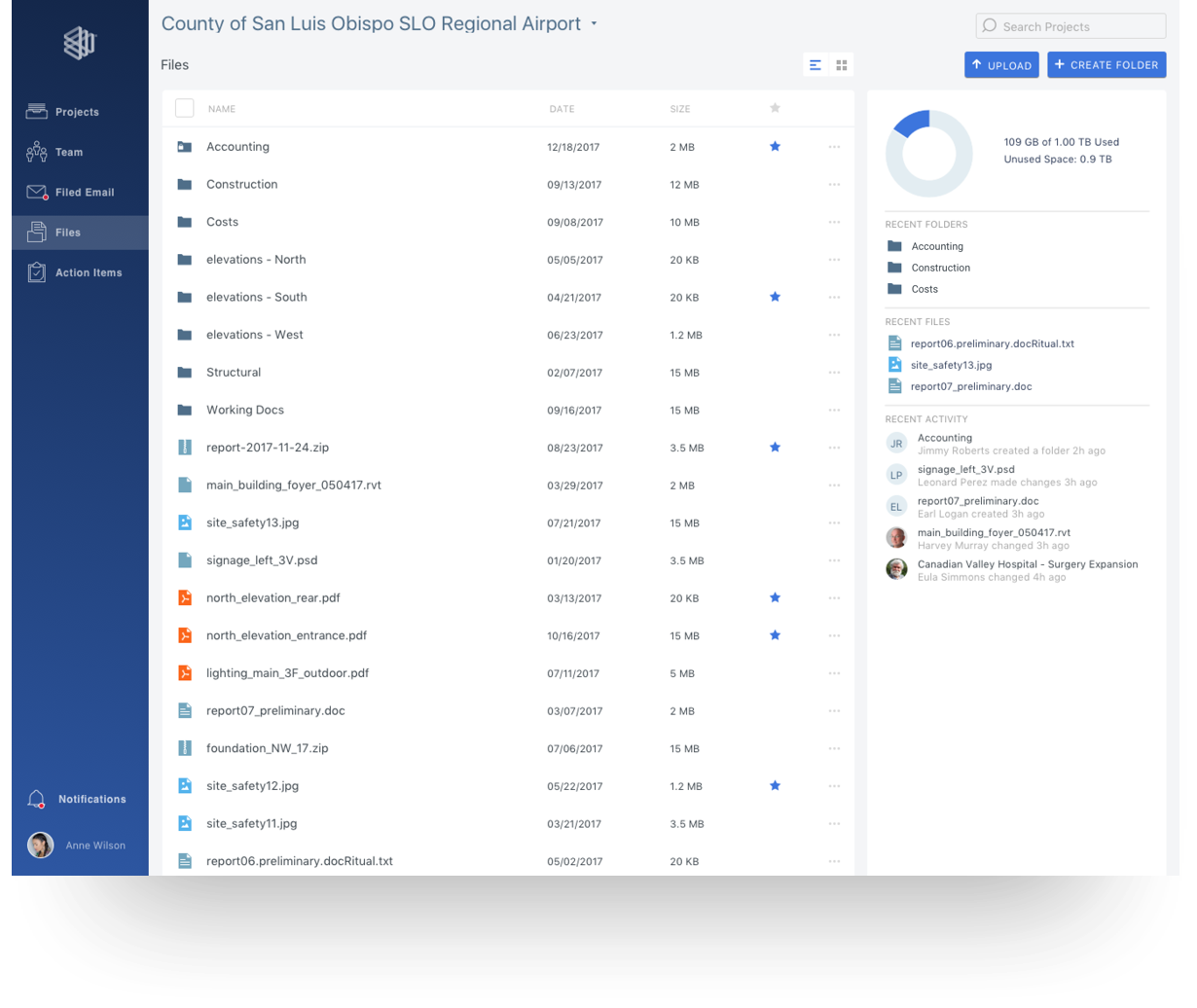
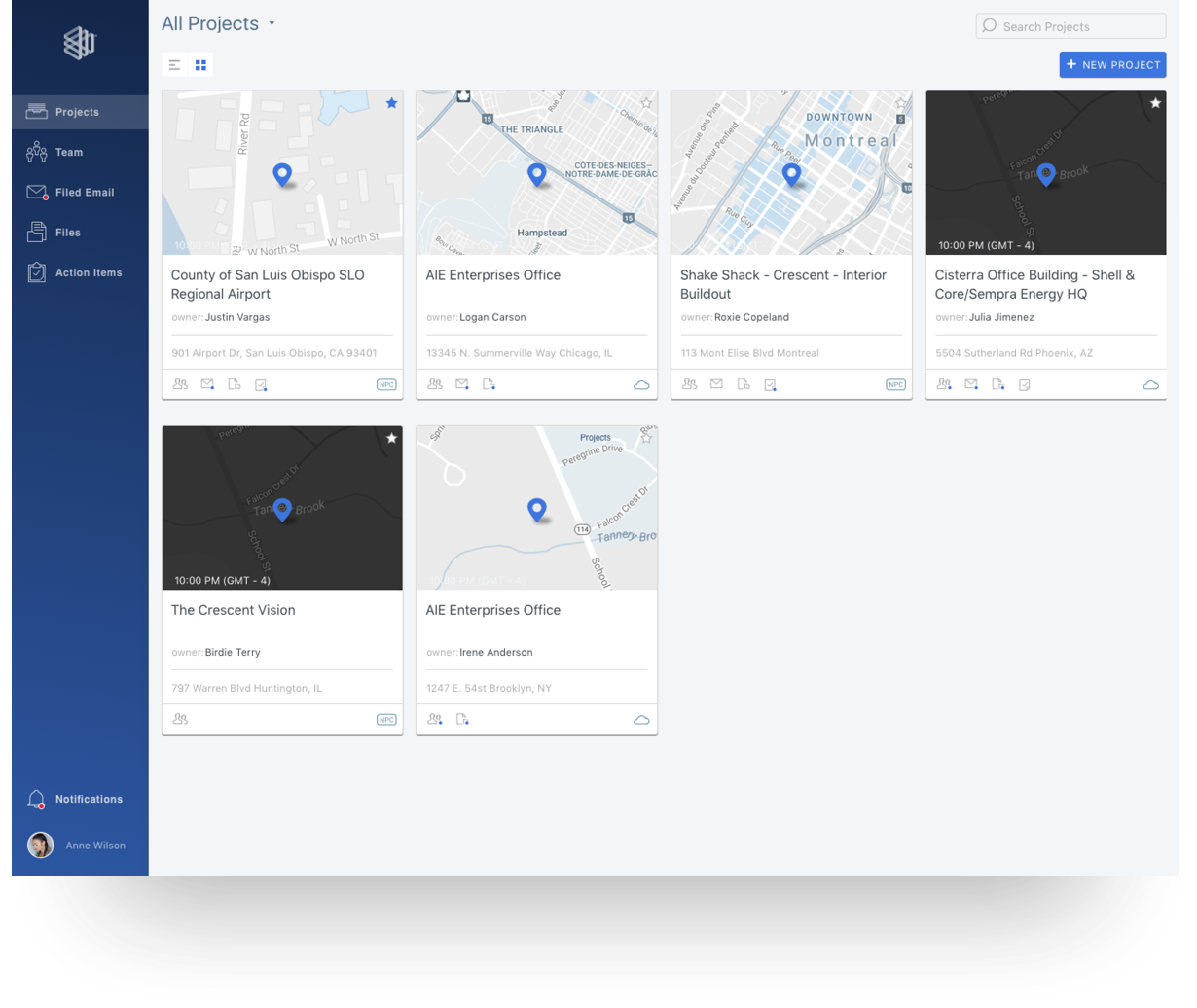
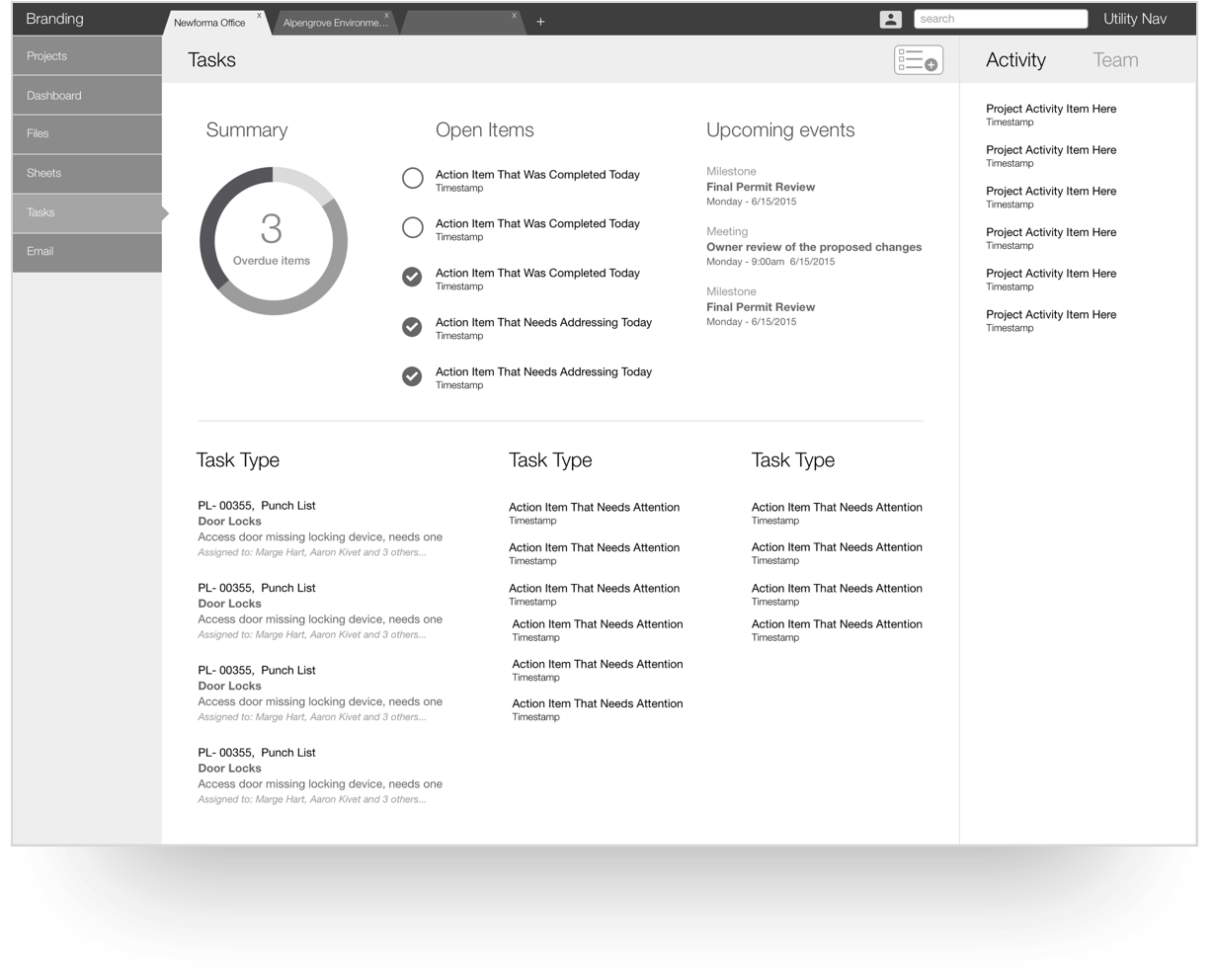

Provide a mobile solution on iOS and Android platforms to extend the Newforma Cloud based Web solution. While managing a team of 5 designers, I collaborated with stakeholders daily to align project requirements with design deliverables. I created, refined, and delivered project assets as well as task team members as needed to distribute design resources.

Provide a mobile solution on iOS and Android platforms to extend the Newforma Cloud based Web solution. While managing a team of 5 designers, I collaborated with stakeholders daily to align project requirements with design deliverables. I created, refined, and delivered project assets as well as task team members as needed to distribute design resources.
Construction projects rely on data and personnel on-site as well as in the office. Firms needed a way to access their documentation and operational data on the job site, as well as the ability to take what they needed with them when connectivity was not guaranteed. Changes, revisions and mark-ups made during inspections and walkthroughs needed to be captured and shared with various team members to increase productivity.
The Newforma Cloud mobile app provides a virtual office on-the-go. Offline mode allows necessary content to be downloaded to the device before the office connection is abandoned. Utilizing native device functionality such as camera, video and voice capabilities, information can be captured in a variety of ways while minimizing un-needed effort by the user.
Black text on a white background provides maximum contrast and readability while the app is used outdoors in unpredictable conditions. Matching the design language of the Newforma Cloud web application, iconography was used to lend simplicity to complex data and color was used to indicate progress and state. Common design patterns were implemented to speed development and provide familiar UI behaviors to users.
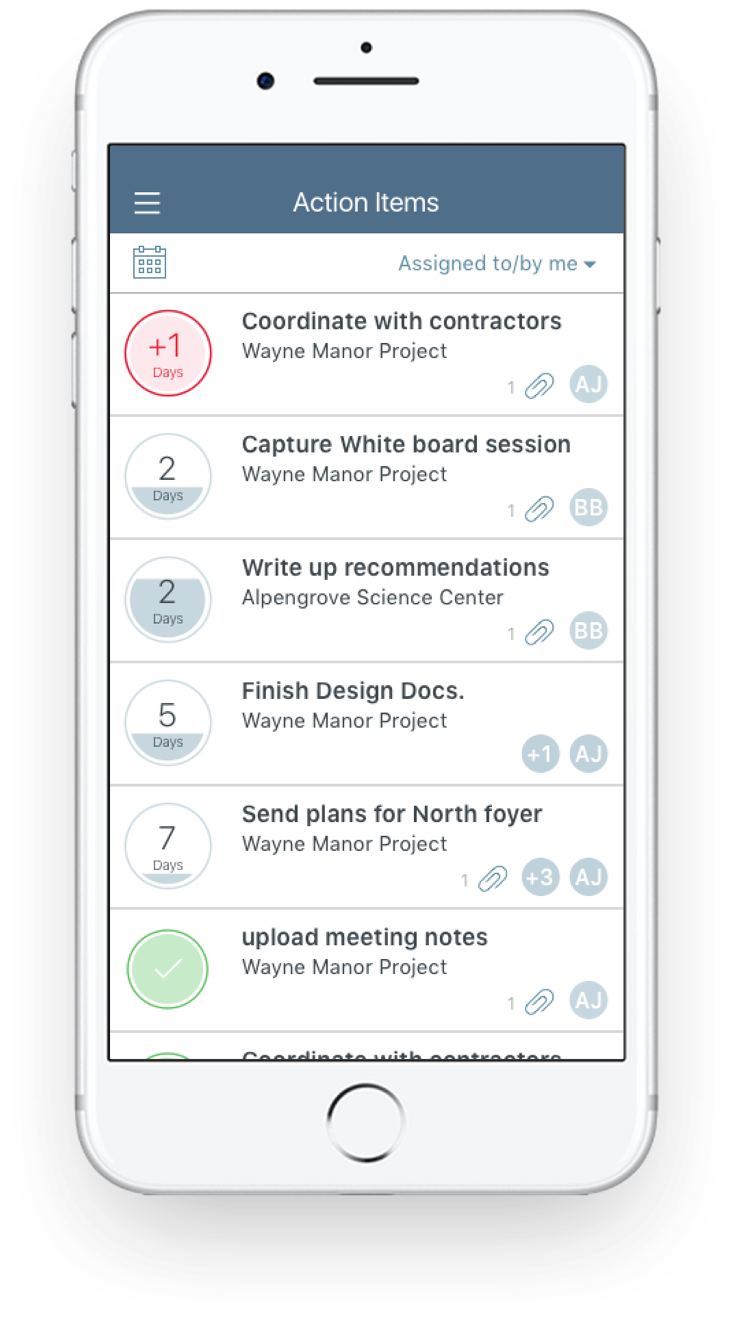
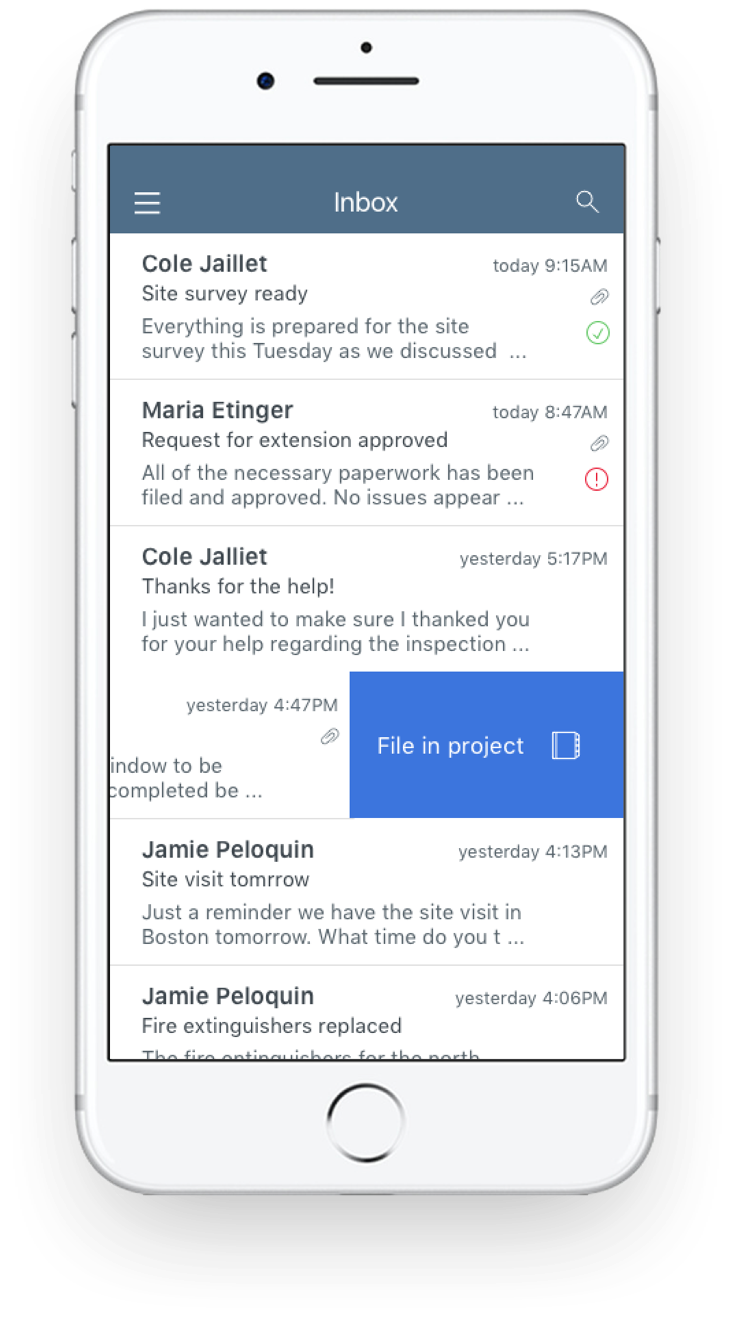
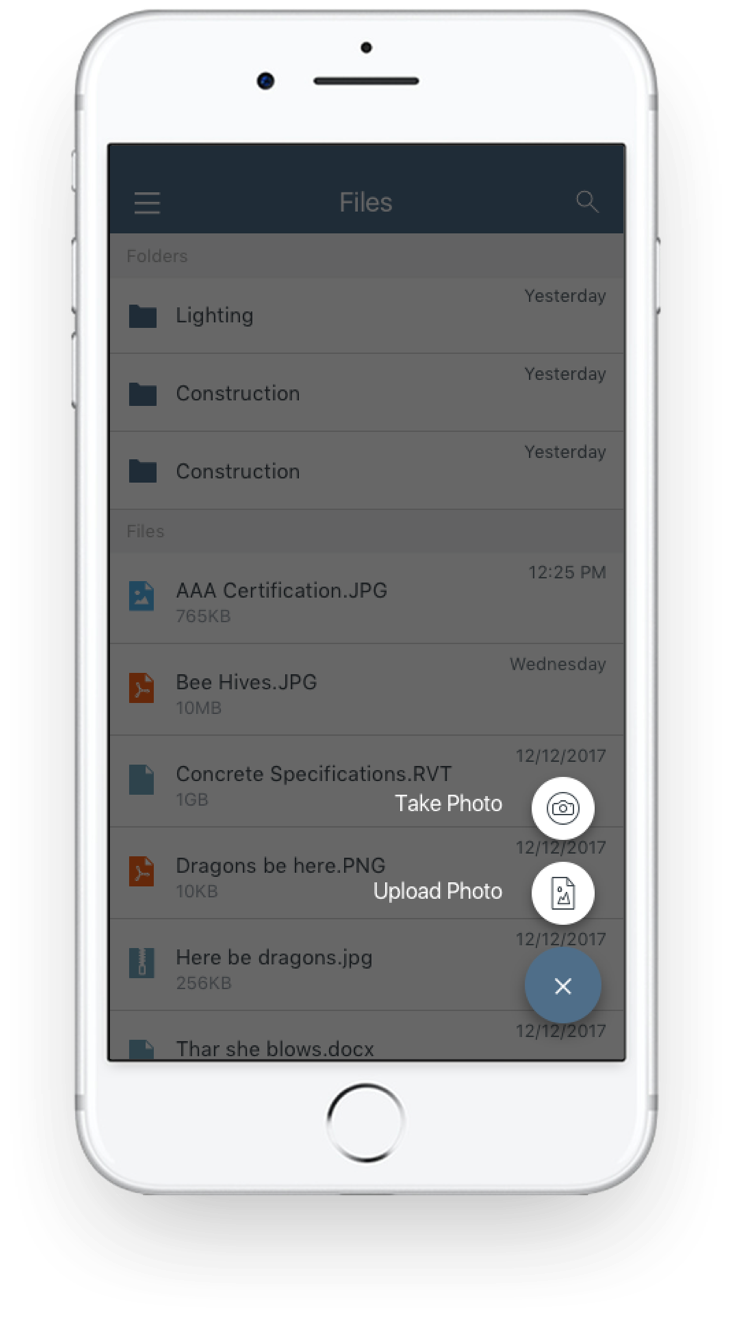
Construction projects rely on data and personnel on-site as well as in the office. Firms needed a way to access their documentation and operational data on the job site, as well as the ability to take what they needed with them when connectivity was not guaranteed. Changes, revisions and mark-ups made during inspections and walkthroughs needed to be captured and shared with various team members to increase productivity.
The Newforma Cloud mobile app provides a virtual office on-the-go. Offline mode allows necessary content to be downloaded to the device before the office connection is abandoned. Utilizing native device functionality such as camera, video and voice capabilities, information can be captured in a variety of ways while minimizing un-needed effort by the user.
Black text on a white background provides maximum contrast and readability while the app is used outdoors in unpredictable conditions. Matching the design language of the Newforma Cloud web application, iconography was used to lend simplicity to complex data and color was used to indicate progress and state. Common design patterns were implemented to speed development and provide familiar UI behaviors to users.
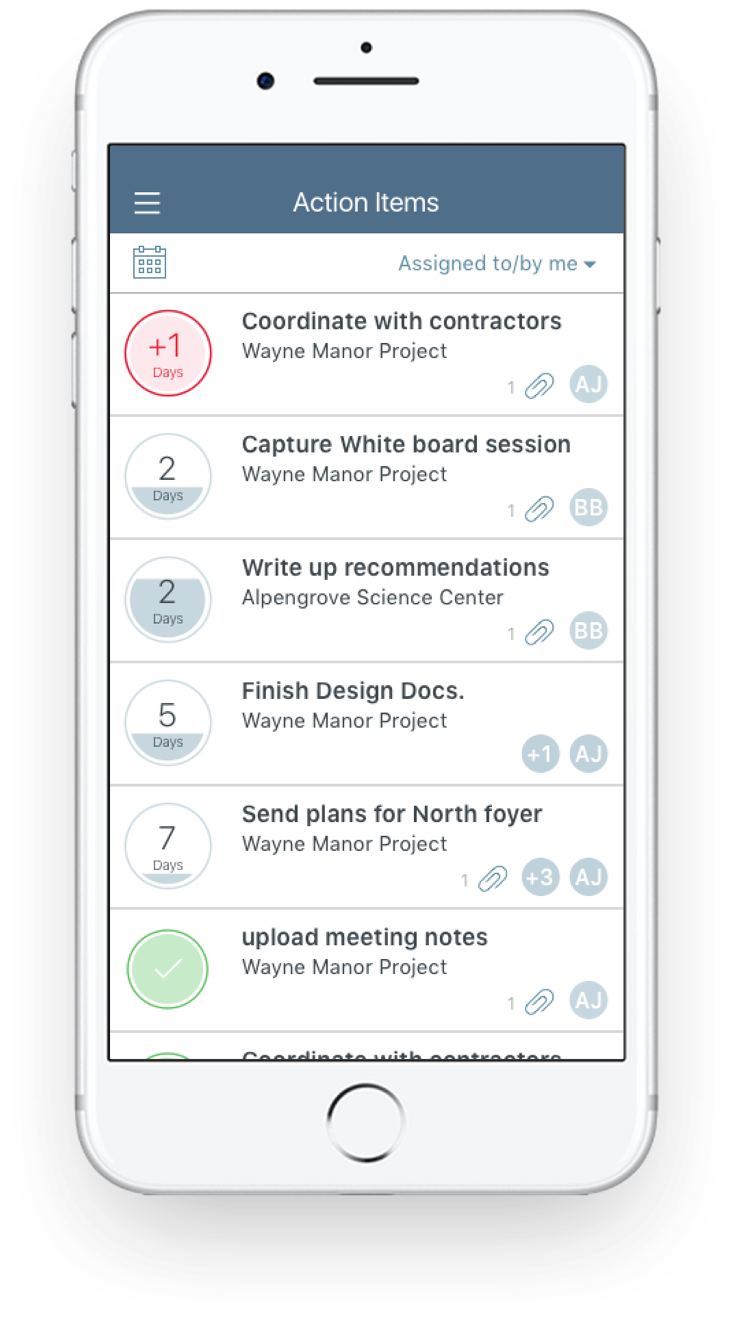
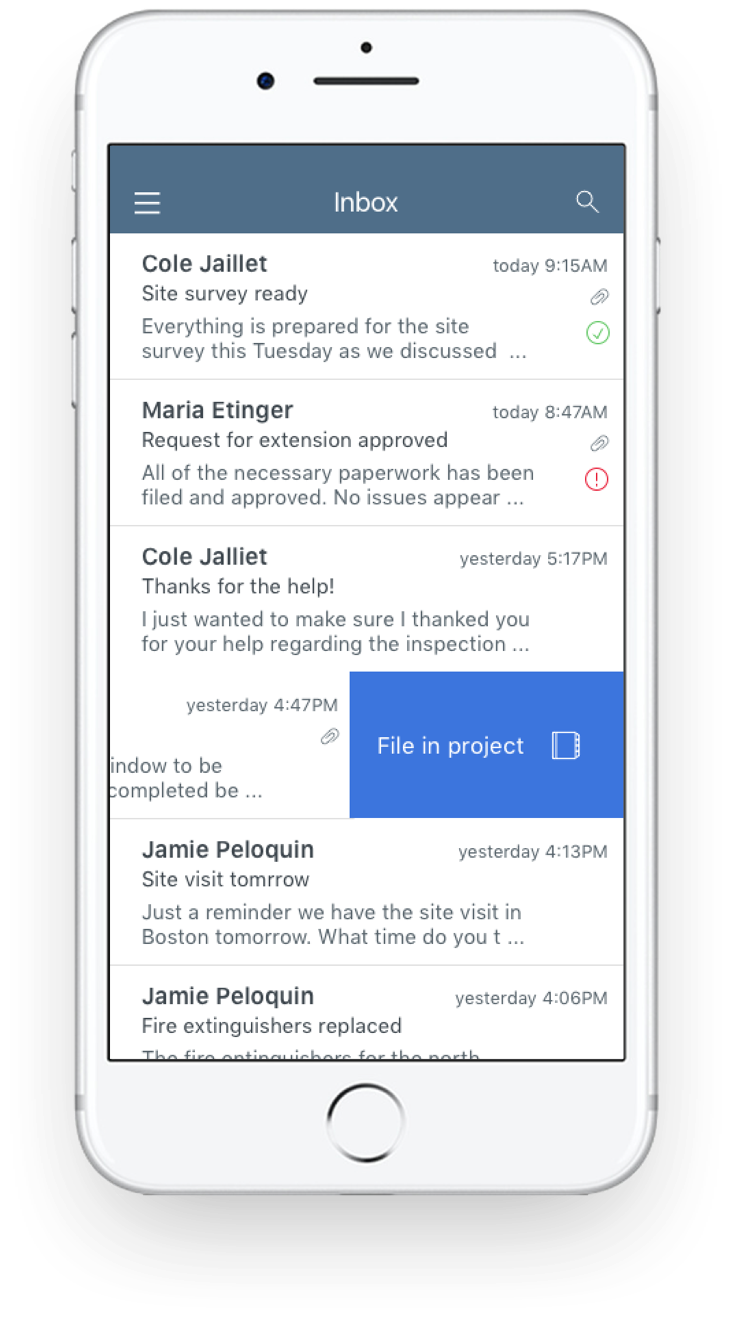
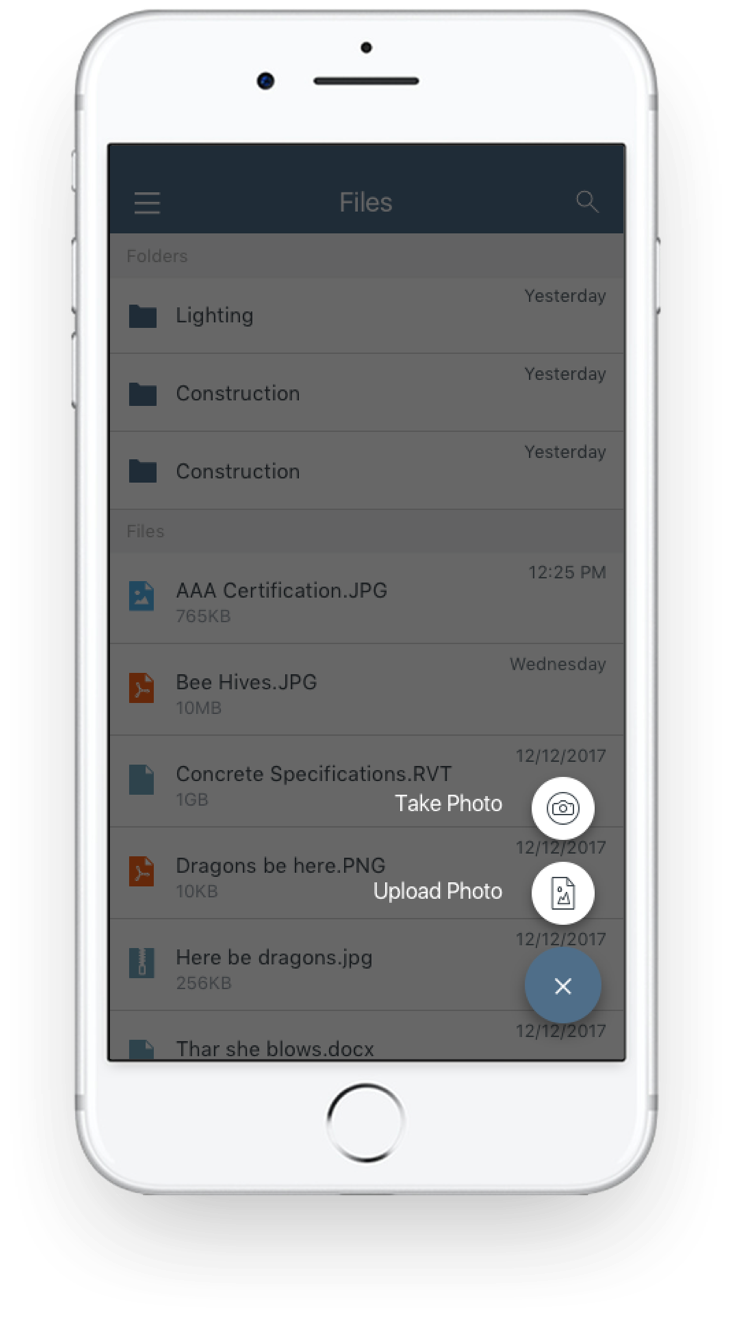
Industry leading construction app for marking up and sharing construction blueprints and documents in real-time. SmartUse rallies team members to effortlessly collaborate on projets. It provides peace of mind and confidence that all personnel are using the most up-to-date information.
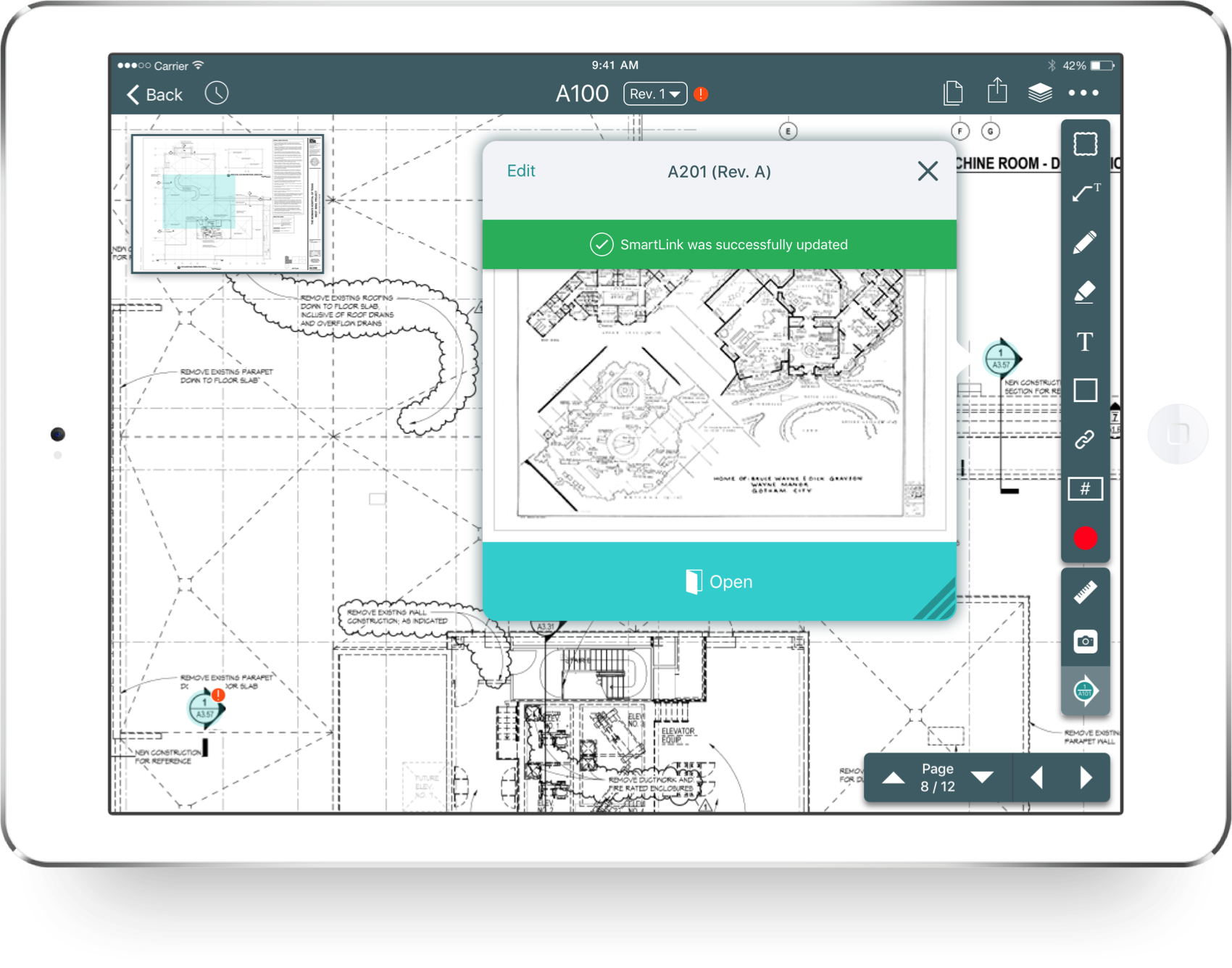
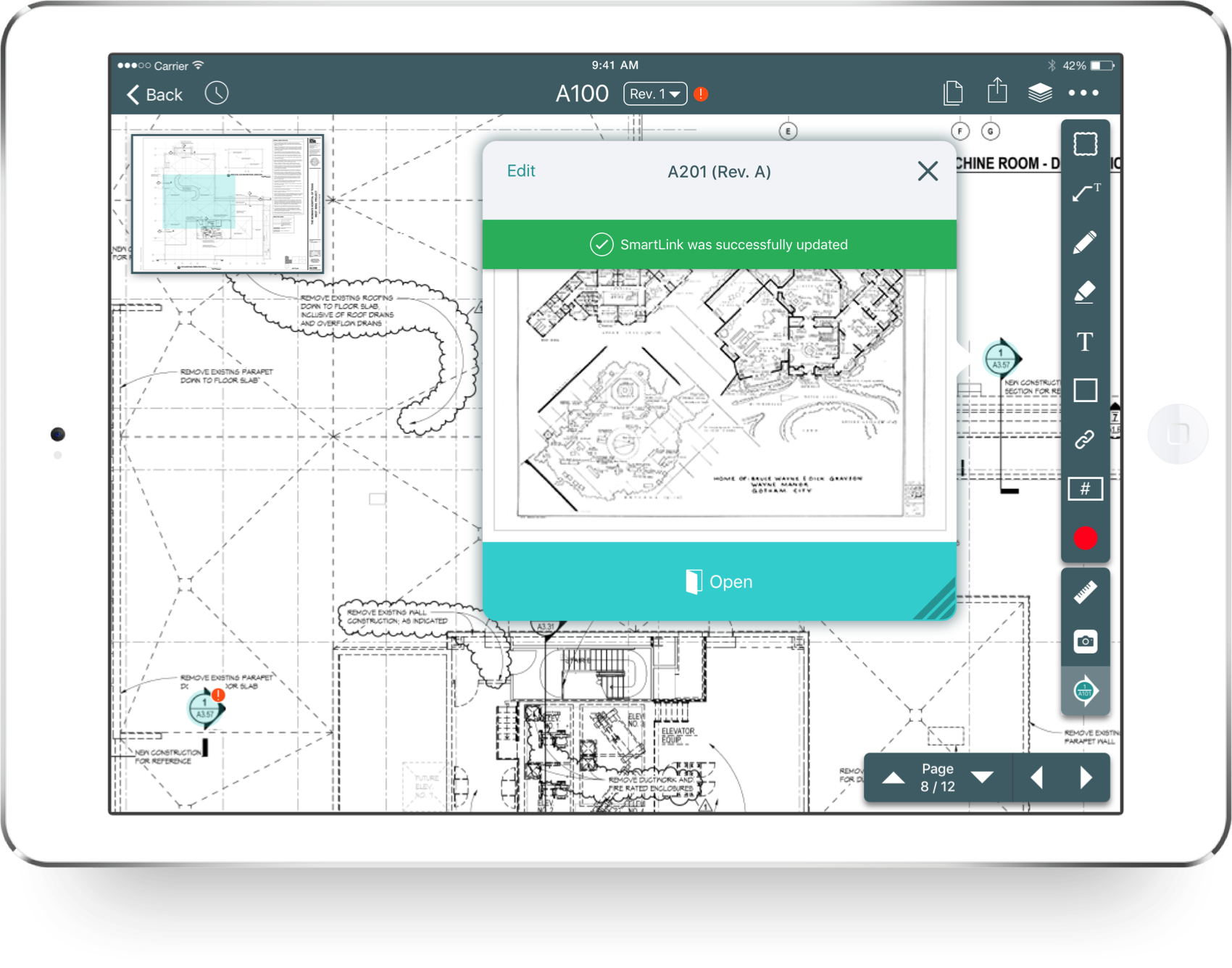
Industry leading construction app for marking up and sharing construction blueprints and documents in real-time. SmartUse rallies team members to effortlessly collaborate on projects. It provides peace of mind and confidence that all personnel are using the most up-to-date information.
A specialized application was needed to focus on the life-blood of any construction project; drawings and plans. Accessing and viewing plans was not going to be enough. Use cases reveled that the user would need to mark-up and edit plans for real-time feedback. Multiple related plans would need to be accessible from a master plan, and this document linking functionality would need to be added in-the-field, on-the-fly. Photos would also need to be captured and included to illustrate changing or unexpected conditions.
The Smartuse mobile app for iPad and Windows devices enhances job-site workflow exponentially. No more guess work in who is accessing outdated plans or deprecated drawings, all staff members could now access the same playbook. Smartuse allowed on-site decisions to be made faster and more accurately while creating the necessary documentation and version control that was needed downstream.
The tablet format was the logical choice for displaying larger scale plans. Zooming and panning allowed users to view the information they needed when they needed it. Large touch-friendly toolbars and controls allowed functionality to be accessed while minimizing errors. Various display formats allow the user to view plans as they desire, for example opening 2 plan versions side by side to compare . By adding a SmartLink button, the user could link supplemental plans to their current drawing providing single tap access.

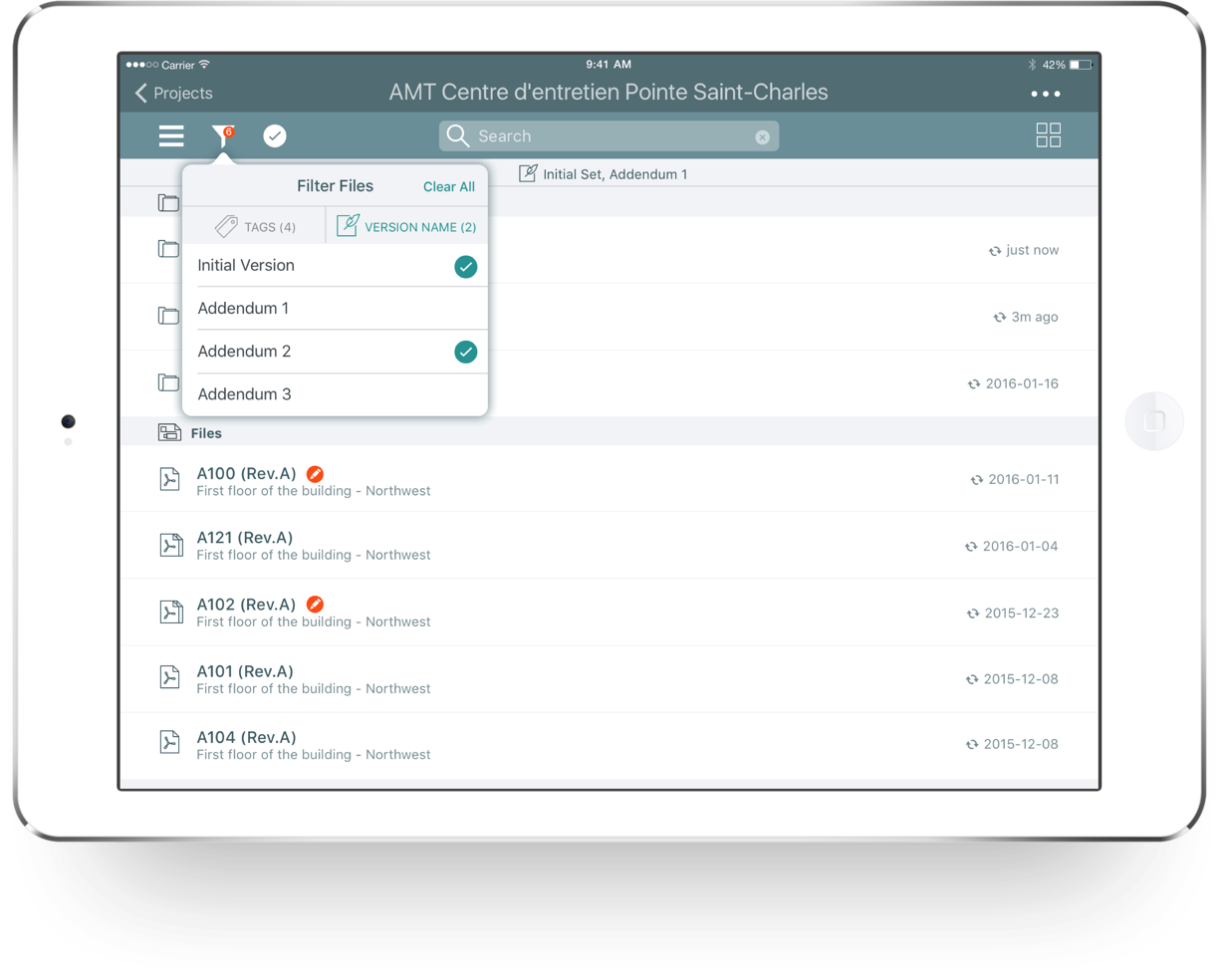

A specialized application was needed to focus on the life-blood of any construction project; drawings and plans. Accessing and viewing plans was not going to be enough. Use cases reveled that the user would need to mark-up and edit plans for real-time feedback. Multiple related plans would need to be accessible from a master plan, and this document linking functionality would need to be added in-the-field, on-the-fly. Photos would also need to be captured and included to illustrate changing or unexpected conditions.
The Smartuse mobile app for iPad and Windows devices enhances job-site workflow exponentially. No more guess work in who is accessing outdated plans or deprecated drawings, all staff members could now access the same playbook. Smartuse allowed on-site decisions to be made faster and more accurately while creating the necessary documentation and version control that was needed downstream.
The tablet format was the logical choice for displaying larger scale plans. Zooming and panning allowed users to view the information they needed when they needed it. Large touch-friendly toolbars and controls allowed functionality to be accessed while minimizing errors. Various display formats allow the user to view plans as they desire, for example opening 2 plan versions side by side to compare . By adding a SmartLink button, the user could link supplemental plans to their current drawing providing single tap access.

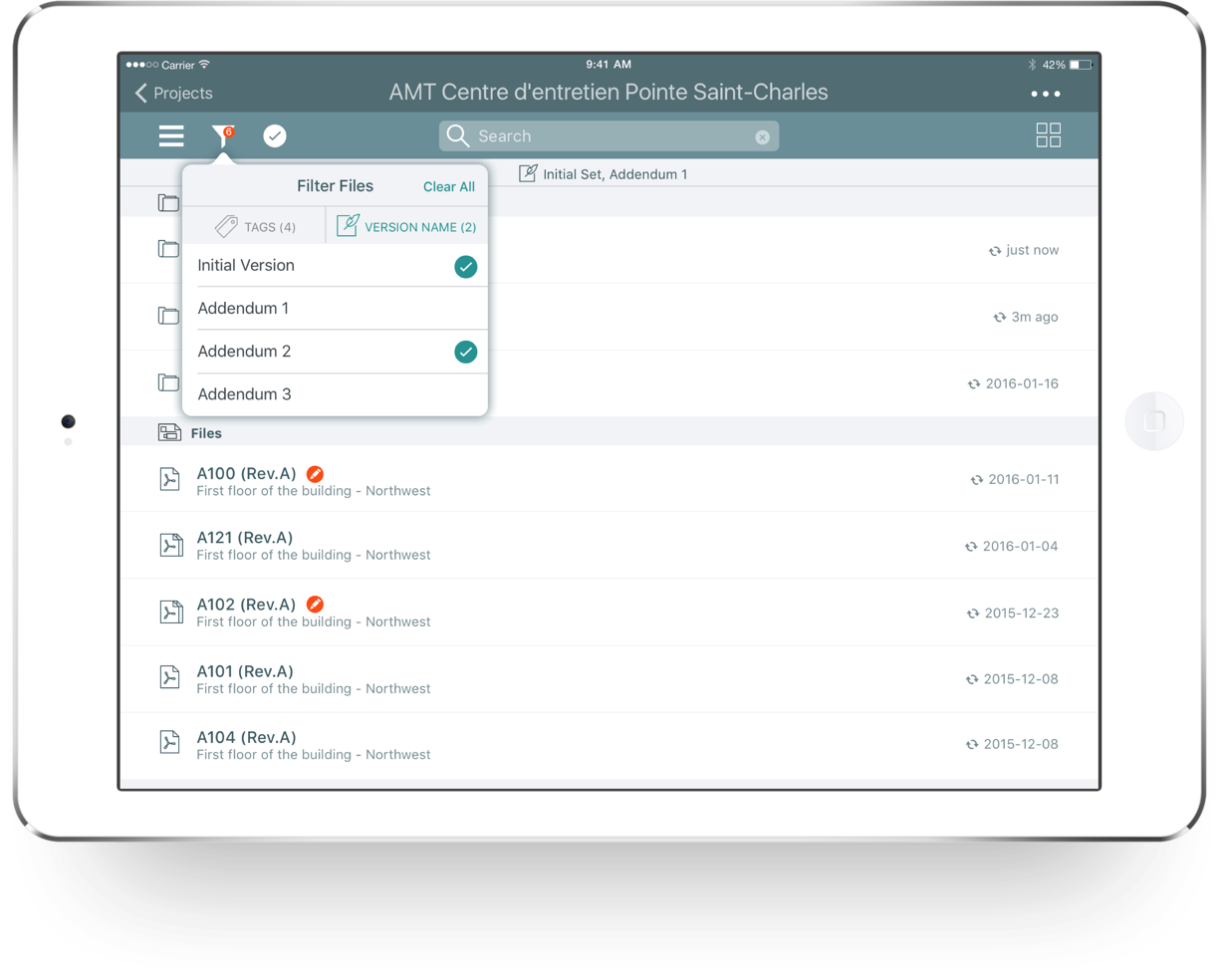

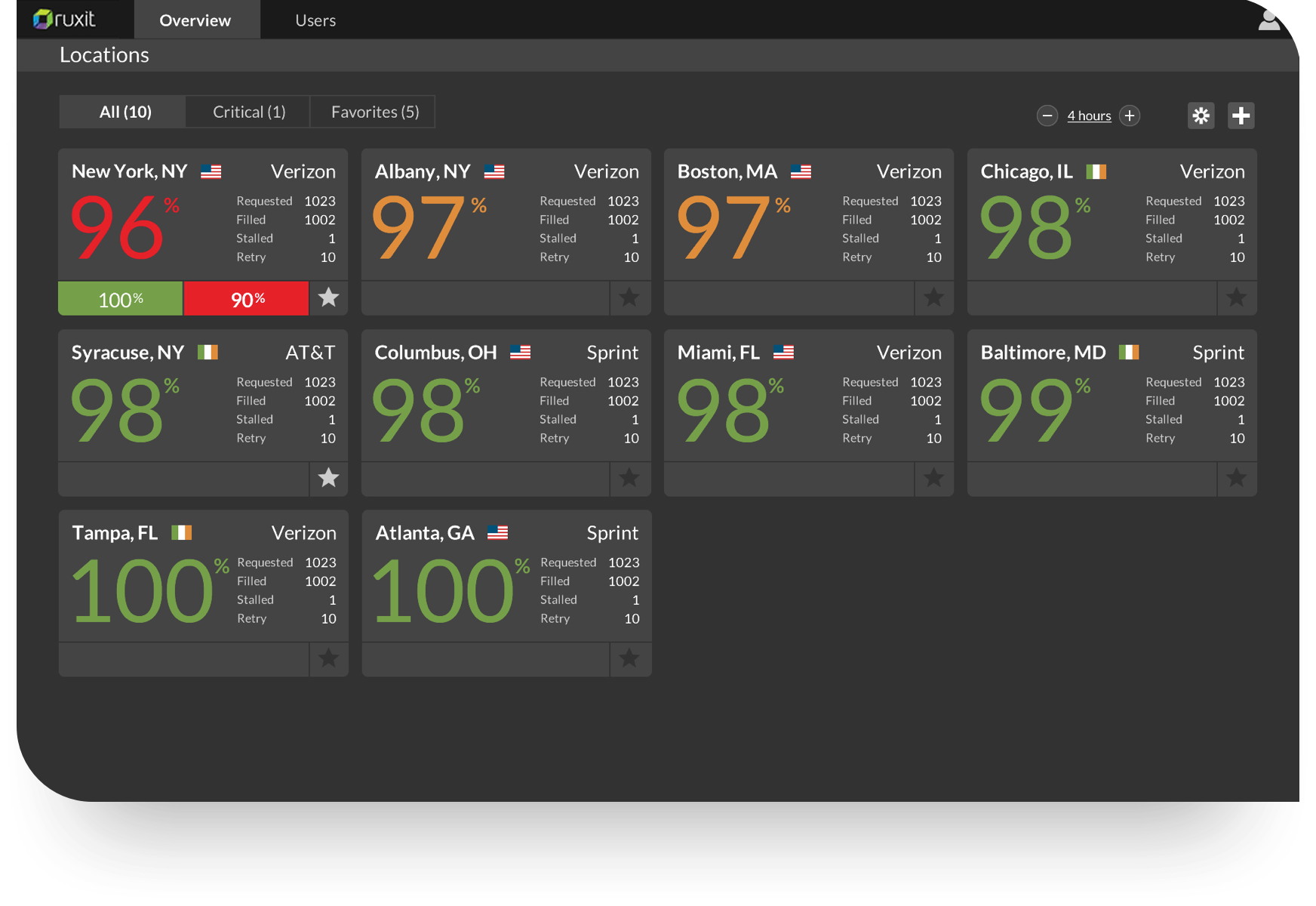
Dynatrace provides unique operational insights with a single tool. Leverage full stack monitoring from the front-end to the back-end, to infrastructure, to the cloud across all of your applications. Every transaction is captured, across all tiers, with no gaps or blind spots displaying unprecendented visibilty across all of your applications and services.
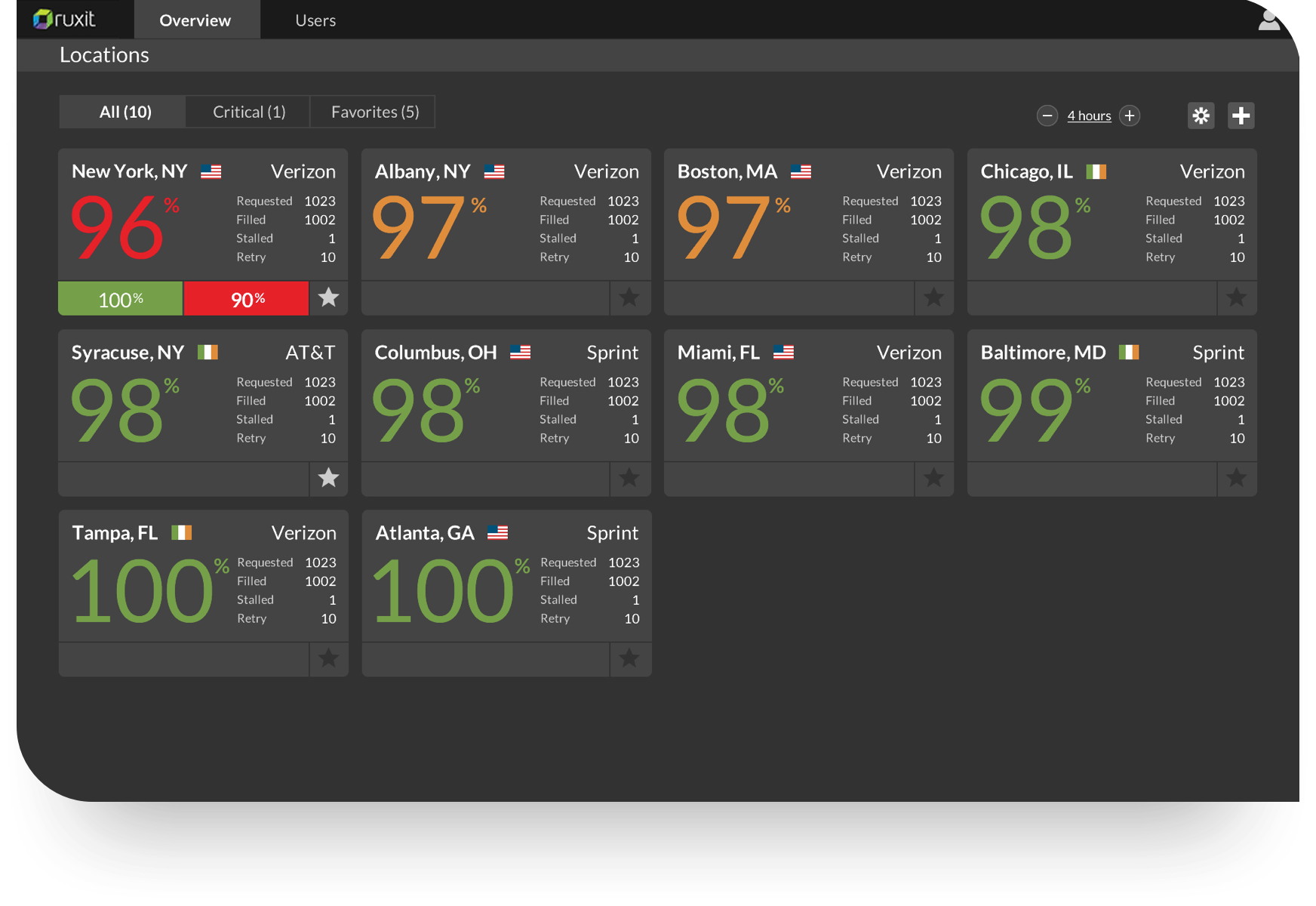
Dynatrace provides unique operational insights with a single tool. Leverage full stack monitoring from the front-end to the back-end, to infrastructure, to the cloud across all of your applications. Every transaction is captured, across all tiers, with no gaps or blind spots displaying unprecendented visibilty across all of your applications and services.
Users needed a way to monitor the health of their online applications and identify problems as soon as they happened to minimize downtime. Identifying the location of an issue was mandatory as well as the ability to deep-dive and analyze issues. Full-stack depth combined with real-time data and feedback were needed to pin-point not only the symptoms of a problem but the root cause as well.
The Ruxit Dashboard provides an all-inclusive snapshot of the well-being of online applications. The Dashboard allows users to receive in-depth information on where and why applications break. Dashboard is an all-in-one tool to manage user experience, application performance, cloud components, 3rd party monitoring, network metrics and log analytics.
Dashboard was designed to be used on the desktop as well as in a NOC (Network Operations Center). Large-scale monitors were used to display the UI in low-light conditions, and viewed by operators on average for an 8 hour shift. Color is used sparingly to drive home its importance and maximize impact. White text on a gray background provides adequate contrast while reducing eye fatigue.


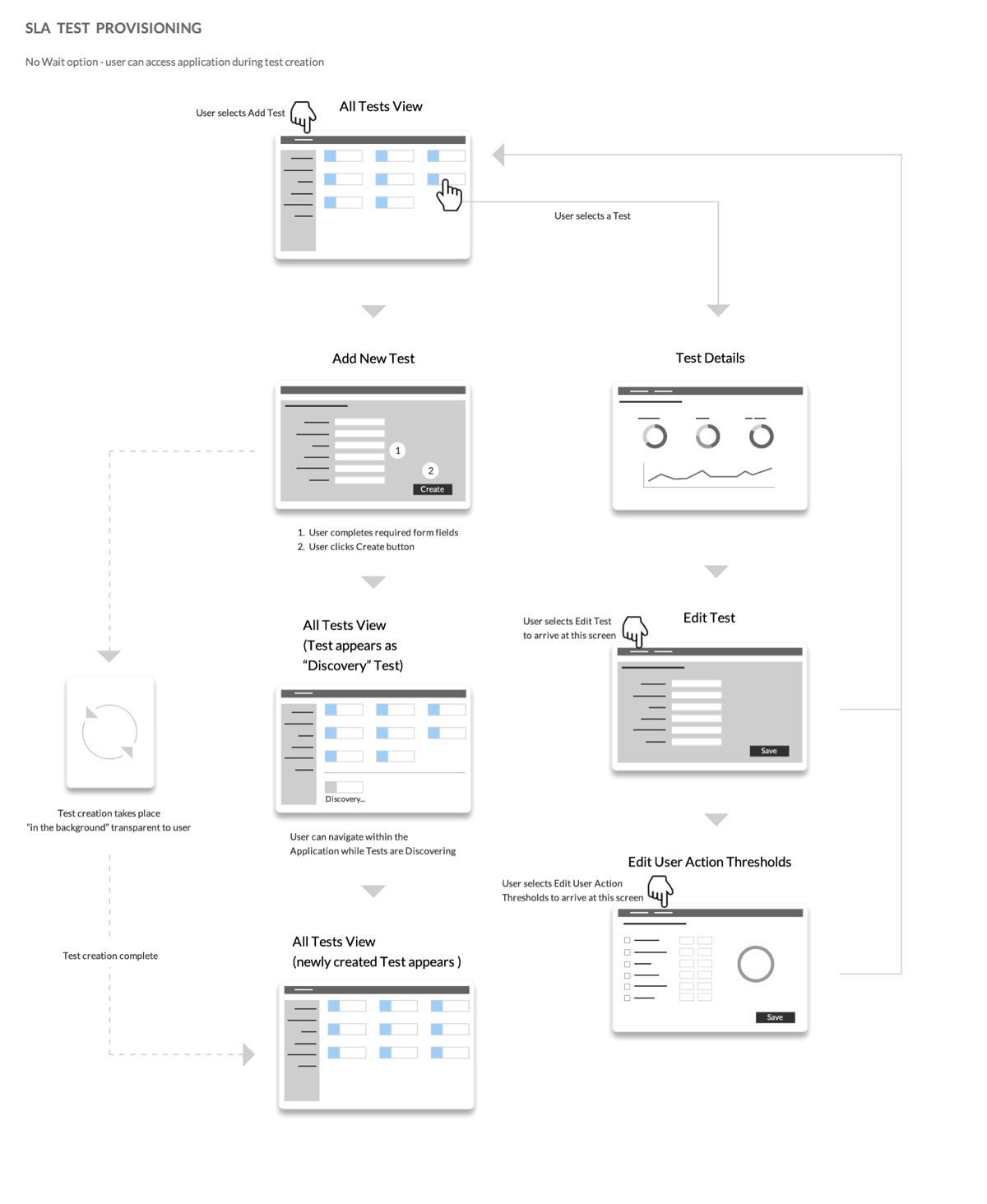
Users needed a way to monitor the health of their online applications and identify problems as soon as they happened to minimize downtime. Identifying the location of an issue was mandatory as well as the ability to deep-dive and analyze issues. Full-stack depth combined with real-time data and feedback were needed to pin-point not only the symptoms of a problem but the root cause as well.
The Ruxit Dashboard provides an all-inclusive snapshot of the well-being of online applications. The Dashboard allows users to receive in-depth information on where and why applications break. Dashboard is an all-in-one tool to manage user experience, application performance, cloud components, 3rd party monitoring, network metrics and log analytics.
Dashboard was designed to be used on the desktop as well as in a NOC (Network Operations Center). Large-scale monitors were used to display the UI in low-light conditions, and viewed by operators on average for an 8 hour shift. Color is used sparingly to drive home its importance and maximize impact. White text on a gray background provides adequate contrast while reducing eye fatigue.